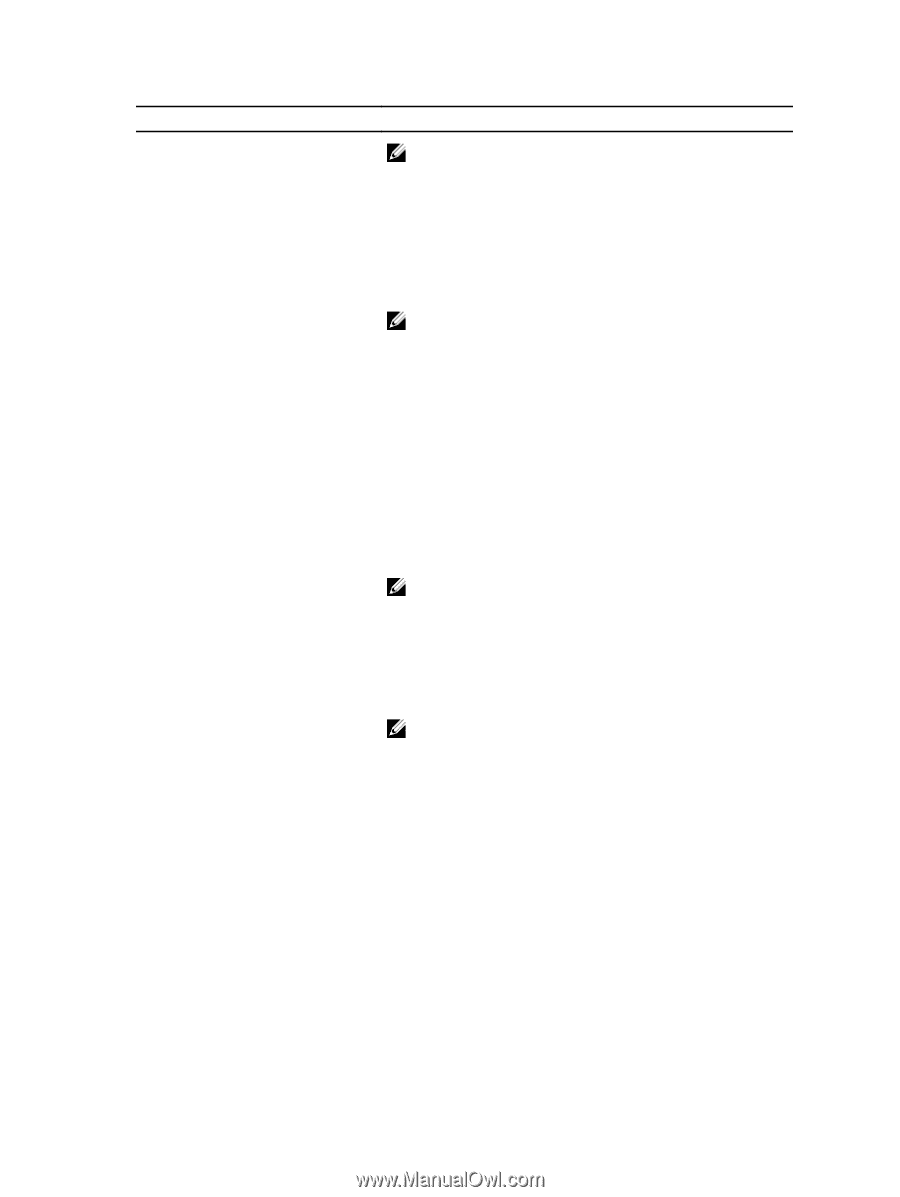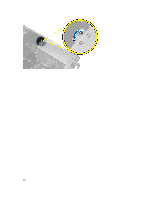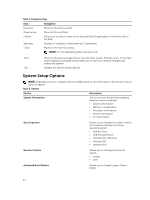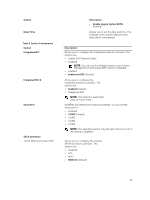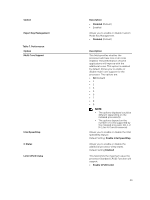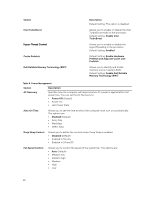Dell Precision Tower 7810 Dell Precision Tower 7810 Owners Manual - Page 46
Option, Description, Drives, All drives are enabled., SMART Reporting, Enable SMART Reporting
 |
View all Dell Precision Tower 7810 manuals
Add to My Manuals
Save this manual to your list of manuals |
Page 46 highlights
Option Tower 7910 Drives Tower 5810 and Tower 7810 Tower 7910 SMART Reporting USB Configuration Description NOTE: SATA is configured to support RAID mode. No SATA operation support in Tower 7910. Allows you to configure the internal SATA hard-drive controller. The options are: • Disabled • ATA • AHCI (Default) NOTE: SATA is configured to support RAID mode. No SATA operation support in Tower 7910. Allows you to configure the SATA drives on board. The options are: • HDD-0 • HDD-1 • HDD-2 • HDD-3 • ODD-0 • ODD-1 Default Setting: All drives are enabled. NOTE: If the hard drives are connected to a RAID controller card, the hard drives will display {none} in all the fields. The hard drives can be seen in the RAID controller card BIOS. • SATA-0 • SATA-1 Default Setting: All drives are enabled. NOTE: If the hard drives are connected to a RAID controller card, the hard drives will display {none} in all the fields. The hard drives can be seen in the RAID controller card BIOS. This field controls if the hard drive errors for the integrated drives are reported during system startup. This technology is part of the SMART (Self Monitoring Analysis and Reporting Technology) specification. • Enable SMART Reporting - This option is disabled by default. Allows you to enable or disable the internal USB configuration. The options are: • Enable Boot Support • Enable Front USB Ports • Enable internal USB ports • Enable rear USB Ports 46