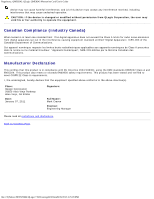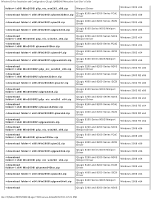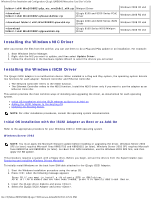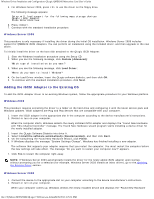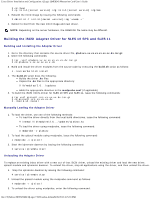Dell QLogic Family of Adapters QLogic QME8242 Mezzanine Card User's Guide - Page 26
Installing the Windows FCoE Driver, Windows 2003, Windows Server 2008
 |
View all Dell QLogic Family of Adapters manuals
Add to My Manuals
Save this manual to your list of manuals |
Page 26 highlights
Windows Driver Installation and Configuration: QLogic QME8242 Mezzanine Card User's Guide with Ethernet Controller" message. The Found New Hardware wizard program starts installing a device driver for the newly-installed adapter. 3. Click I don't have the disc. Show me other options, and then click Browse my computer for driver software (advanced). 4. On the browse for driver software window: a. Do one of the following: Type A:\. Choose the folder where the extracted driver files are located. b. Click Next. Windows displays a message, letting you know it has finished installing the driver for this device. 5. To complete Found New Hardware Wizard, click Close. 6. If the system displays the following prompt, click Yes to restart the computer immediately: System Settings Change. Windows has finished installing a new devices. You must restart your computer before the settings will take effect. Do you want to restart your computer now? Updating the Existing Driver To install an updated version of the driver, follow the appropriate procedure for your Windows version. Windows 2003 1. Start the Device Manager as follows: a. Click Start and then click Run. b. In the Open dialog box, type devmgmt.msc, and then press . 2. Use the scroll bar to scroll down the list of hardware types, and then double-click the SCSI and RAID controllers. 3. In the devices list, double-click QLogic iSCSI Adapter. 4. Select the Driver tab, and then click Update Driver to start the Hardware Update Wizard. 5. Select Install from a list or specific location (Advanced) and then click Next. 6. Select Don't search I will choose the driver to install and then click Next. 7. Click Have Disk and then navigate to the folder containing the extracted driver. 8. When the Hardware Update Wizard/Select a Device Driver dialog box opens, click Next. 9. On the Hardware Update Wizard: Completing the Hardware Update Wizard, click Finish. Windows Server 2008 If the driver is already installed and you want to install an updated version of the driver, follow these steps: 1. Start the Device Manager as follows: a. Click Start, and then click Control Panel. b. Click Hardware and Sound. c. Click Device Manager. 2. Scroll down the list of hardware types, and then double-click Storage Controller. 3. From the list of devices, double-click QLogic iSCSI Adapter. 4. Click the Driver tab, and then click Update Driver to start the Hardware Update Wizard. 5. Click Browse my computer for driver software, and then click Next. 6. Enter the path to the folder containing the extracted driver and click Next. 7. On the "Windows has successfully updated your software" window, click Close. Installing the Windows FCoE Driver The operating system manages and controls the driver installation process. To install the driver, follow these procedures: Initial OS installation with the Converged Network Adapter as Boot or as Add-On Adding the Converged Network Adapter to the Existing OS Updating the Existing Driver This section covers the most common ways of installing and upgrading the driver, as documented for each operating system. For other installation procedures, consult the operating system documentation. file:///T|/htdocs/NETWORK/QLogic/71922/en/win_di.htm[9/26/2012 4:25:31 PM]