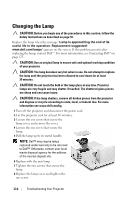Dell S500WI User Guide - Page 111
Power, Menu Lock - troubleshooting
 |
UPC - 884116063018
View all Dell S500WI manuals
Add to My Manuals
Save this manual to your list of manuals |
Page 111 highlights
Problem (continued) Possible Solution (continued) TEMP light is solid amber The projector has overheated. The display automatically shuts down. Turn the display on again after the projector cools down. If the problem persists, contact Dell™. TEMP light is blinking amber If the projector fan fails, the projector will automatically shut down. Try to clear the projector mode by pressing and holding the Power button for 10 seconds. Please wait for about 5 minutes and try to power up again. If the problem persists, contact Dell™. The OSD does not appear on Try to press the Menu button on the panel for the screen 15 seconds to unlock the OSD. Check the Menu Lock on page 65. The remote control is not operating smoothly or works only within a limited range The battery may be low. Check if the laser beam transmitted from the remote is too dim. If so, replace with two new AAA batteries. Troubleshooting Your Projector 111