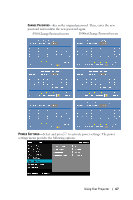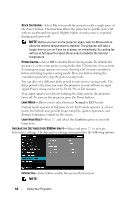Dell S500WI User Guide - Page 66
Menu Settings, Password, Enabled, Disable, Delete, S500 Password screen
 |
UPC - 884116063018
View all Dell S500WI manuals
Add to My Manuals
Save this manual to your list of manuals |
Page 66 highlights
a Go to Menu Settings, press and then select Password to Enabled the password settings. b Enabling the Password function will pop up a change screen. Key in a 4-digit number from the screen and press . S500 Password screen S500wi Password screen c To confirm, enter the password again. d If the password verification is successful, you may resume with accessing the projector's functions and its utilities. 2 If you have entered an incorrect password, you will be given another two chances. After three invalid attempts, the projector will automatically turn off. NOTE: If you forget your password, contact DELL™ or a qualified service personnel. 3 To disable the password function, select the Disable option to close the function. 4 To delete the password, select the Delete option. 66 Using Your Projector