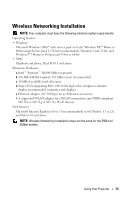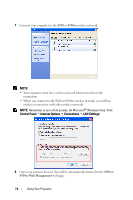Dell S500WI User Guide - Page 76
S500wi, S500 or, S500wi Web Management, Using Your Projector
 |
UPC - 884116063018
View all Dell S500WI manuals
Add to My Manuals
Save this manual to your list of manuals |
Page 76 highlights
7 Connect your computer to the S500 or S500wi wireless network. NOTE: • Your computer must have wireless network function to detect the connection. • When you connect to the S500 or S500wi wireless network, you will lose wireless connectivity with other wireless networks. NOTE: Remember to turn off all proxies. (In Microsoft® Windows Vista: Click Control Panel J Internet Options J Connections J LAN Settings) 8 Open your internet browser. You will be automatically directed to the S500 or S500wi Web Management web page. 76 Using Your Projector
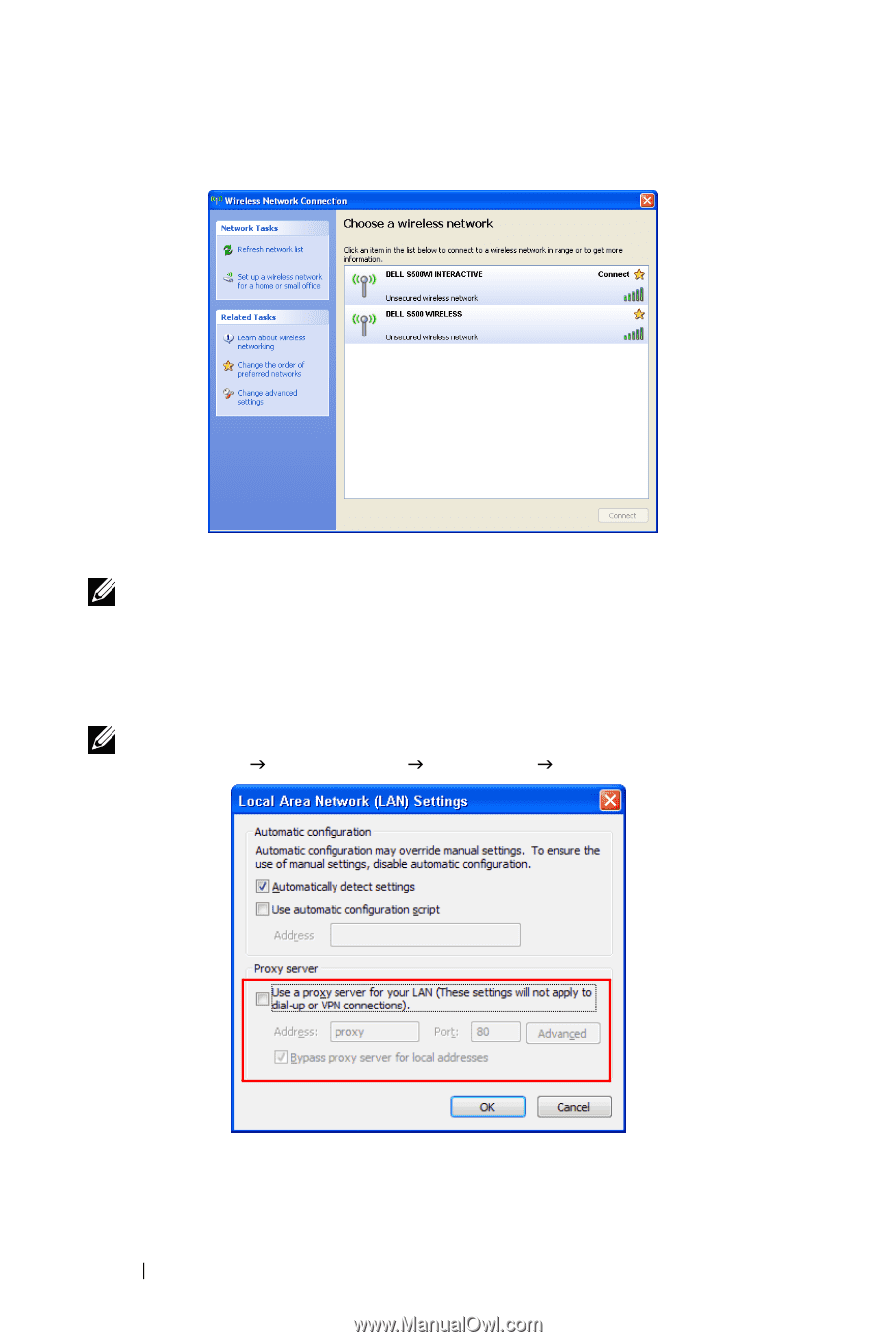
76
Using Your Projector
7
Connect your computer to the
S500
or
S500wi
wireless network.
NOTE:
•
Your computer must have wireless network function to detect the
connection.
•
When you connect to the S500 or S500wi wireless network, you will lose
wireless connectivity with other wireless networks.
NOTE:
Remember to turn off all proxies. (In Microsoft
®
Windows Vista: Click
Control Panel
Internet Options
Connections
LAN Settings
)
8
Open your internet browser. You will be automatically directed to the
S500 or
S500wi Web Management
web page.