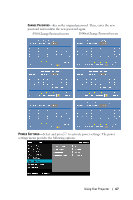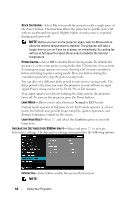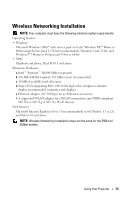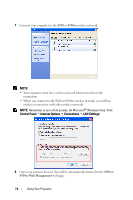Dell S500WI User Guide - Page 72
LANGUAGE, HELP, If you encounter problems with your projector, you can access the help menu - projector troubleshooting
 |
UPC - 884116063018
View all Dell S500WI manuals
Add to My Manuals
Save this manual to your list of manuals |
Page 72 highlights
INFORMATION-The information menu displays the current S500 or S500wi projector settings. LANGUAGE Allows you to set the language for the OSD. Press menu. to activate the Language HELP If you encounter problems with your projector, you can access the help menu for troubleshooting. 72 Using Your Projector

72
Using Your Projector
I
NFORMATION
—
The information menu displays the current S500 or S500wi
projector settings.
LANGUAGE
Allows you to set the language for the OSD. Press
to activate the Language
menu.
HELP
If you encounter problems with your projector, you can access the help menu for
troubleshooting.