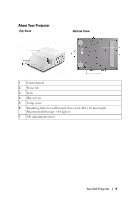Dell S500WI User Guide - Page 5
Operating Range with Remote Control, Operating Range with Interactive Pen - installation
 |
UPC - 884116063018
View all Dell S500WI manuals
Add to My Manuals
Save this manual to your list of manuals |
Page 5 highlights
Docking Charger Introduction (Optional, for S500wi only 45 Charging the Interactive Pen Battery by Docking Charger 47 Operating Range with Remote Control 49 Operating Range with Interactive Pen (for S500wi only 50 Using the On-Screen Display 51 INPUT SOURCE 51 AUTO ADJUST 52 BRIGHTNESS/CONTRAST 53 VIDEO MODE 53 VOLUME 54 AUDIO INPUT 54 ADVANCED SETTINGS 54 LANGUAGE 72 HELP 72 Wireless Networking Installation 73 Enable Wireless on the Projector 74 Install the Wireless Application Software on Your Computer 75 S500 or S500wi Wireless Application Software . . 78 Presentation to Go (PtG) Installation 82 PtG Viewer 83 Photo Viewer 83 PtG/Photo Function Introduction 84 PtG Overview 84 Photo Overview 85 Buttons Introduction 85 Contents 5

Contents
5
Docking Charger Introduction
(Optional, for S500wi only)
. . . . . . . . . . . . . . . .
45
Charging the Interactive Pen Battery
by Docking Charger
. . . . . . . . . . . . . . . . . . .
47
Operating Range with Remote Control
. . . . . . . . .
49
Operating Range with Interactive Pen
(for S500wi only)
. . . . . . . . . . . . . . . . . . . . .
50
Using the On-Screen Display
. . . . . . . . . . . . . .
51
INPUT SOURCE
. . . . . . . . . . . . . . . . . . .
51
AUTO ADJUST
. . . . . . . . . . . . . . . . . . .
52
BRIGHTNESS/CONTRAST
. . . . . . . . . . . . .
53
VIDEO MODE
. . . . . . . . . . . . . . . . . . . .
53
VOLUME
. . . . . . . . . . . . . . . . . . . . . . .
54
AUDIO INPUT
. . . . . . . . . . . . . . . . . . . .
54
ADVANCED SETTINGS
. . . . . . . . . . . . . . .
54
LANGUAGE
. . . . . . . . . . . . . . . . . . . . .
72
HELP
. . . . . . . . . . . . . . . . . . . . . . . . .
72
Wireless Networking Installation
. . . . . . . . . . . .
73
Enable Wireless on the Projector
. . . . . . . . . .
74
Install the Wireless Application Software
on Your Computer
. . . . . . . . . . . . . . . . . .
75
S500 or S500wi Wireless Application Software
. .
78
Presentation to Go (PtG) Installation
. . . . . . . . . .
82
PtG Viewer
. . . . . . . . . . . . . . . . . . . . .
83
Photo Viewer
. . . . . . . . . . . . . . . . . . . .
83
PtG/Photo Function Introduction
. . . . . . . . . .
84
PtG Overview
. . . . . . . . . . . . . . . . . . . .
84
Photo Overview
. . . . . . . . . . . . . . . . . . .
85
Buttons Introduction
. . . . . . . . . . . . . . . .
85