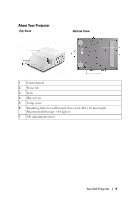Dell S500WI User Guide - Page 4
Using Your Projector 29, Charging the Interactive Pen Battery for S500wi only - projector pen
 |
UPC - 884116063018
View all Dell S500WI manuals
Add to My Manuals
Save this manual to your list of manuals |
Page 4 highlights
Professional Installation Options: Installation for Driving Automatic Screen 25 Connection With Commercial RS232 Control Box . 26 Connecting With Your Interactive Pen (for S500wi only 27 3 Using Your Projector 29 Turning Your Projector On 29 Turning Your Projector Off 29 Adjusting the Projected Image 30 Raising the Projector Height 30 Lowering the Projector Height 30 Adjusting the Projector Focus 31 Cleaning the Projector's Mirror Process . . . . . 31 Adjusting Projection Image Size 32 Using the Control Panel 34 Using the Remote Control 36 Using the Interactive Pen (for S500wi only 39 OSD warning messages - low battery 40 OSD warning messages - out of range 40 Combinations of buttons 40 Using the Wrist Strap (for S500wi only 42 Installing the Remote Control Batteries 43 Charging the Interactive Pen Battery (for S500wi only) 44 4 Contents