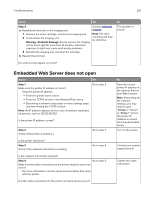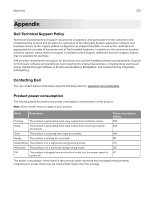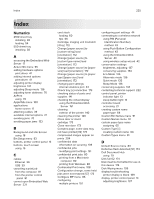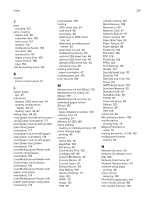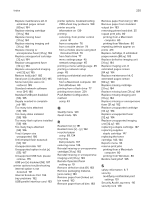Dell S5830dn Smart Printer User Guide - Page 226
Error reading USB hub. Remove
 |
View all Dell S5830dn manuals
Add to My Manuals
Save this manual to your list of manuals |
Page 226 highlights
Index disposing of printer hard disk 138 documents, printing from a computer 76 E Eco‑Mode setting 135 Eco‑Settings about 19 Embedded Web Server accessing 17 adjusting brightness 137 copying settings to other printers 151 modifying confidential print settings 151 problem accessing 221 Embedded Web Server Administrator's Guide where to find 139 Empty the hole punch box 174 emptying the hole punch box 140 envelopes loading 60 tips on using 66 environmental settings conserving supplies 134 Eco‑Mode 135 Hibernate mode 136 printer display brightness, adjusting 137 Quiet mode 135 Sleep Mode 136 erasing volatile memory 139 Error reading USB drive. Remove USB. 174 Error reading USB hub. Remove hub. 175 Ethernet port 39 exporting a configuration using the Embedded Web Server 20 exterior of the printer cleaning 140 F finisher finishing features 73 supported paper sizes 73 finisher features 73 Finishing menu 120 firmware card 21 flash drive printing from 77 flash drives supported file types 78 Forms and Favorites setting up 18 G General Settings menu 111 Google Cloud Print using 79 green settings Eco‑Mode 135 Hibernate mode 136 Quiet mode 135 H hardware options, adding print driver 41 held jobs 80 printing from a Macintosh computer 80 printing from Windows 80 Help menu 132 Hibernate mode using 136 hiding icons on the home screen 18 hole punch box emptying 140 Home button printer control panel 13 home screen buttons, understanding 14 customizing 18 hiding icons 18 showing icons 18 home screen applications configuring 17 finding information 17 home screen buttons understanding 14 HTML menu 131 I icons on the home screen hiding 18 showing 18 identifying jam locations 155 226 Image menu 132 Imaging unit low [84.xy] 175 Imaging unit nearly low [84.xy] 175 Imaging unit very low, [x] estimated pages remain [84.xy] 175 importing a configuration using the Embedded Web Server 20 Incompatible output bin [x] [59] 175 Incompatible tray [x] [59] 175 Incorrect paper size, open [paper source] [34] 175 indicator light printer control panel 13 Insert hole punch box 176 Insert staple cartridge 176 Insert Tray [x] 176 Install bin [x] 176 Install Tray [x] 176 installing an Internal Solutions Port 26 installing an optional card 30 installing options order of installation 37 installing printer 41 installing printer hard disk 31 installing the 2100‑sheet tray 38 installing the 550‑sheet tray 38 Insufficient memory for Flash Memory Defragment operation [37] 176 Insufficient memory to collate job [37] 177 Insufficient memory to support Resource Save feature [35] 177 Insufficient memory, some Held Jobs were deleted [37] 177 Insufficient memory, some held jobs will not be restored [37] 177 internal options 21 internal options, adding print driver 41 Internal Solutions Port installing 26 troubleshooting 193 IP address of computer finding 17 IPv6 menu 99