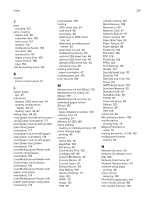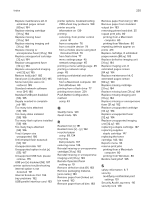Dell S5830dn Smart Printer User Guide - Page 231
Set Date and Time menu, TCP/IP address
 |
View all Dell S5830dn manuals
Add to My Manuals
Save this manual to your list of manuals |
Page 231 highlights
Index 231 security Web page where to find 139 selecting a location for the printer 9 selecting paper 69 Serial [x] menu 104 Serial port [x] disabled [56] 185 serial printing setting up 44 Set Date and Time menu 110 setting paper size 46 paper type 46 TCP/IP address 97 setting the Universal paper size 46 setting up serial printing 44 Setup menu 119 shipping the printer 150 showing icons on the home screen 18 Sleep button printer control panel 13 Sleep Mode adjusting 136 SMTP Setup menu 107 Some held jobs were not restored 185 standard 550‑sheet tray loading 46 Standard Network menu 95 Standard network software error 54] 185 standard tray loading 46 Standard USB menu 101 Standard USB port disabled [56] 185 staple cartridge replacing 147 staple jam in the finisher 165 statement of volatility 138 status of parts checking 141 status of supplies checking 141 Stop or Cancel button printer control panel 13 storing paper 70 supplies 141 storing print jobs 80 streaked horizontal lines appear on prints 215 streaked vertical lines appear on prints 216 streaks appear 220 Substitute Size menu 86 supplies checking, on the printer control panel 141 conserving 134 ordering 141 storing 141 using recycled paper 134 Supply needed to complete job 186 supported flash drives 78 supported paper sizes 71 supported paper types 71 supported paper weights 71 T TCP/IP menu 97 technical support contacting 222 tips card stock 66 labels, paper 67 on using envelopes 66 on using letterhead 67 transparencies 67 tips on using envelopes 66 tips on using letterhead 67 toner cartridge replacing 142, 144 toner darkness adjusting 76 Too many bins attached [58] 186 Too many disks installed [58] 186 Too many flash options installed [58] 186 Too many trays attached [58] 186 touch screen buttons, using 15 transparencies loading 60 tips 67 Tray [x] paper size unsupported 186 trays linking 64, 65 unlinking 64, 65 troubleshooting cannot open Embedded Web Server 221 contacting technical support 222 printer is not responding 188 troubleshooting, display printer display is blank 189 troubleshooting, print confidential and other held documents do not print 195 envelope seals when printing 196 incorrect characters print 197 incorrect margins on prints 206 jammed pages are not reprinted 194 job prints from the wrong tray 197 job prints on the wrong paper 197 jobs do not print 200 Large jobs do not collate 198 multiple‑language PDF files do not print 198 paper curl 207 paper frequently jams 194 print job takes longer than expected 199 tray linking does not work 201 unexpected page breaks occur 202 troubleshooting, print quality blank pages 211 characters have jagged edges 202 clipped pages or images 203 compressed images appear on prints 204 gray background on prints 204 horizontal voids appear on prints 205 print irregularities 207 print is too dark 209 print is too light 210 printer is printing solid black pages 212 repeating defects appear on prints 213 shadow images appear on prints 214 skewed print 214