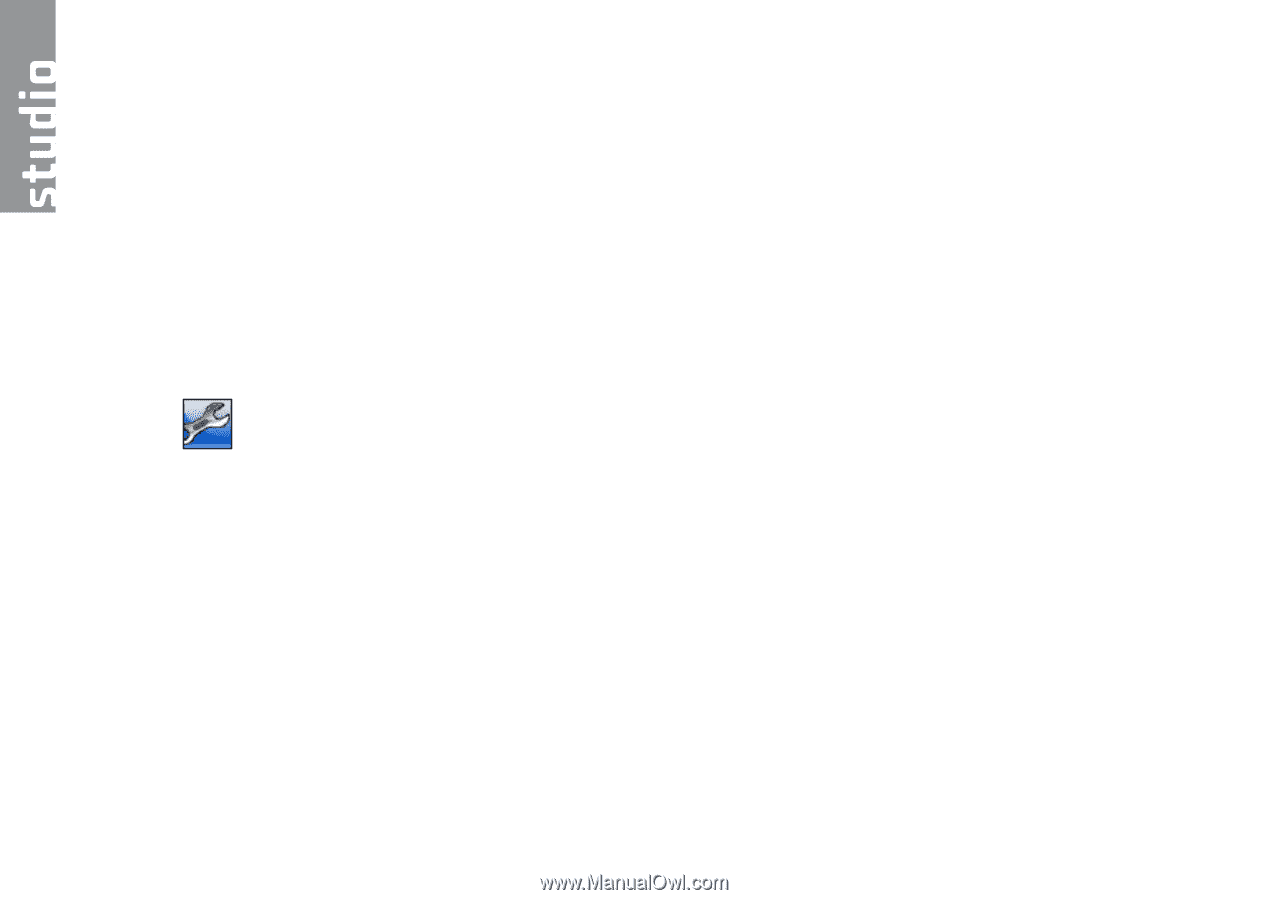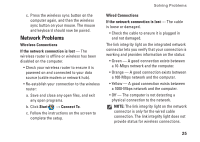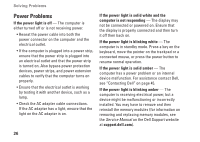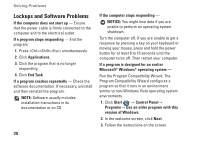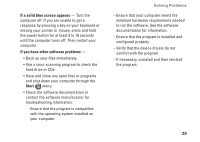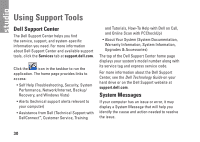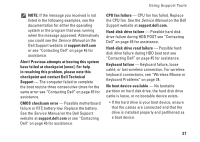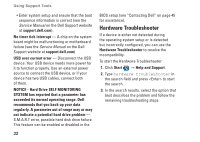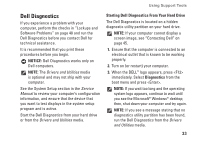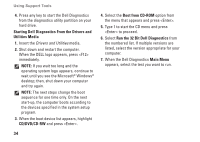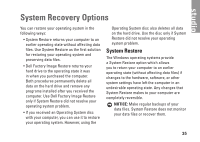Dell STUDIO HYBRID Setup Guide - Page 32
Using Support Tools, Dell Support Center, System Messages - specifications
 |
UPC - 672200007013
View all Dell STUDIO HYBRID manuals
Add to My Manuals
Save this manual to your list of manuals |
Page 32 highlights
Using Support Tools Dell Support Center The Dell Support Center helps you find the service, support, and system-specific information you need. For more information about Dell Support Center and available support tools, click the Services tab at support.dell.com. Click the icon in the taskbar to run the application. The home page provides links to access: • Self Help (Troubleshooting, Security, System Performance, Network/Internet, Backup/ Recovery, and Windows Vista) • Alerts (technical support alerts relevant to your computer) • Assistance from Dell (Technical Support with DellConnect™, Customer Service, Training and Tutorials, How-To Help with Dell on Call, and Online Scan with PCCheckUp) • About Your System (System Documentation, Warranty Information, System Information, Upgrades & Accessories) The top of the Dell Support Center home page displays your system's model number along with its service tag and express service code. For more information about the Dell Support Center, see the Dell Technology Guide on your hard drive or on the Dell Support website at support.dell.com. System Messages If your computer has an issue or error, it may display a System Message that will help you identify the cause and action needed to resolve the issue. 30