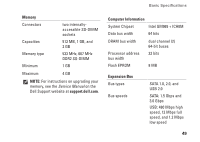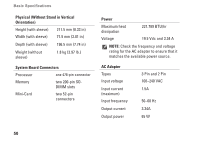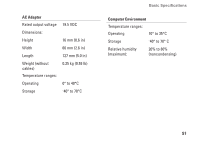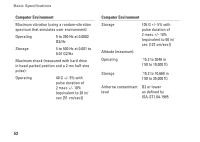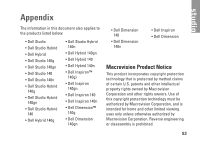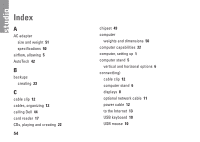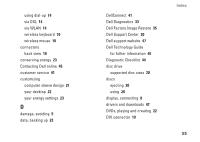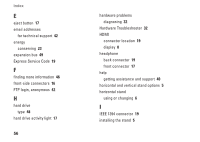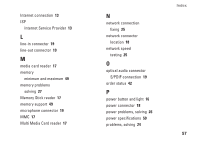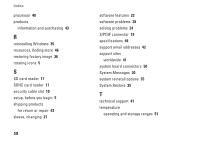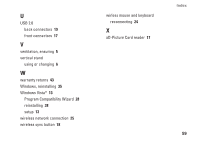Dell STUDIO HYBRID Setup Guide - Page 56
Index
 |
UPC - 672200007013
View all Dell STUDIO HYBRID manuals
Add to My Manuals
Save this manual to your list of manuals |
Page 56 highlights
Index A AC adapter size and weight 51 specifications 50 airflow, allowing 5 AutoTech 42 B backups creating 23 C cable clip 12 cables, organizing 12 calling Dell 44 card reader 17 CDs, playing and creating 22 54 chipset 49 computer weights and dimensions 50 computer capabilities 22 computer, setting up 5 computer stand 5 vertical and horizonal options 6 connect(ing) cable clip 12 computer stand 6 displays 8 optional network cable 11 power cable 12 to the Internet 13 USB keyboard 10 USB mouse 10

54
A
AC adapter
size and weight
51
specifications
50
airflow, allowing
5
AutoTech
42
B
backups
creating
23
C
cable clip
12
cables, organizing
12
calling Dell
44
card reader
17
CDs, playing and creating
22
chipset
49
computer
weights and dimensions
50
computer capabilities
22
computer, setting up
5
computer stand
5
vertical and horizonal options
6
connect(ing)
cable clip
12
computer stand
6
displays
8
optional network cable
11
power cable
12
to the Internet
13
USB keyboard
10
USB mouse
10
Index