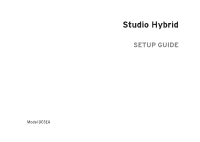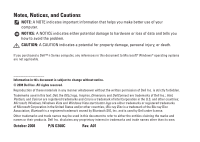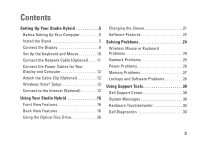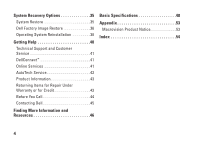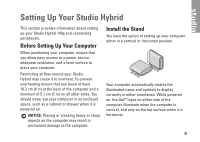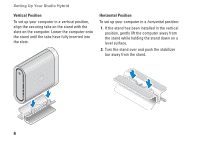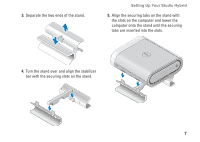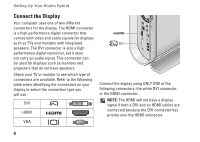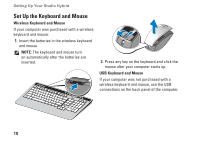Dell STUDIO HYBRID Setup Guide - Page 8
Vertical Position, Horizontal Position, position, gently lift the computer away
 |
UPC - 672200007013
View all Dell STUDIO HYBRID manuals
Add to My Manuals
Save this manual to your list of manuals |
Page 8 highlights
Setting Up Your Studio Hybrid Vertical Position To set up your computer in a vertical position, align the securing tabs on the stand with the slots on the computer. Lower the computer onto the stand until the tabs have fully inserted into the slots. Horizontal Position To set up your computer in a horizontal position: 1. If the stand has been installed in the vertical position, gently lift the computer away from the stand while holding the stand down on a level surface. 2. Turn the stand over and push the stabilizer bar away from the stand. 6

6
Setting Up Your Studio Hybrid
Vertical Position
To set up your computer in a
vertical
position,
align the securing tabs on the stand with the
slots on the computer. Lower the computer onto
the stand until the tabs have fully inserted into
the slots.
Horizontal Position
To set up your computer in a
horizontal
position:
If the stand has been installed in the vertical
1.
position, gently lift the computer away from
the stand while holding the stand down on a
level surface.
Turn the stand over and push the stabilizer
2.
bar away from the stand.