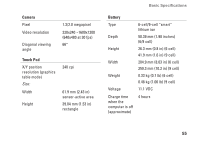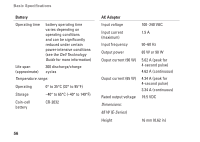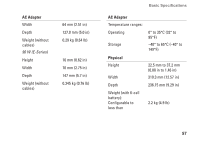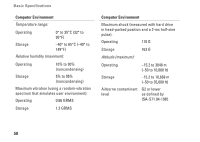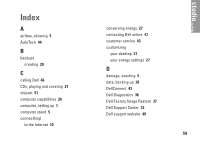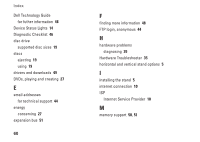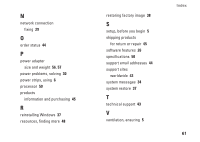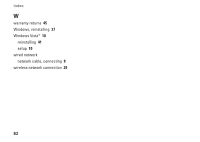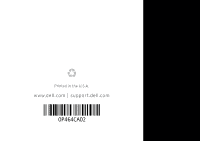Dell Studio XPS 13 Setup Guide - Page 62
Internet Service Provider, Device Status Lights - memory
 |
UPC - 883685979287
View all Dell Studio XPS 13 manuals
Add to My Manuals
Save this manual to your list of manuals |
Page 62 highlights
Index Dell Technology Guide for futher information 48 Device Status Lights 14 Diagnostic Checklist 46 disc drive supported disc sizes 19 discs ejecting 19 using 19 drivers and downloads 49 DVDs, playing and creating 27 E email addresses for technical support 44 energy conserving 27 expansion bus 51 60 F finding more information 48 FTP login, anonymous 44 H hardware problems diagnosing 35 Hardware Troubleshooter 35 horizontal and vertical stand options 5 I installing the stand 5 internet connection 10 ISP Internet Service Provider 10 M memory support 50, 51
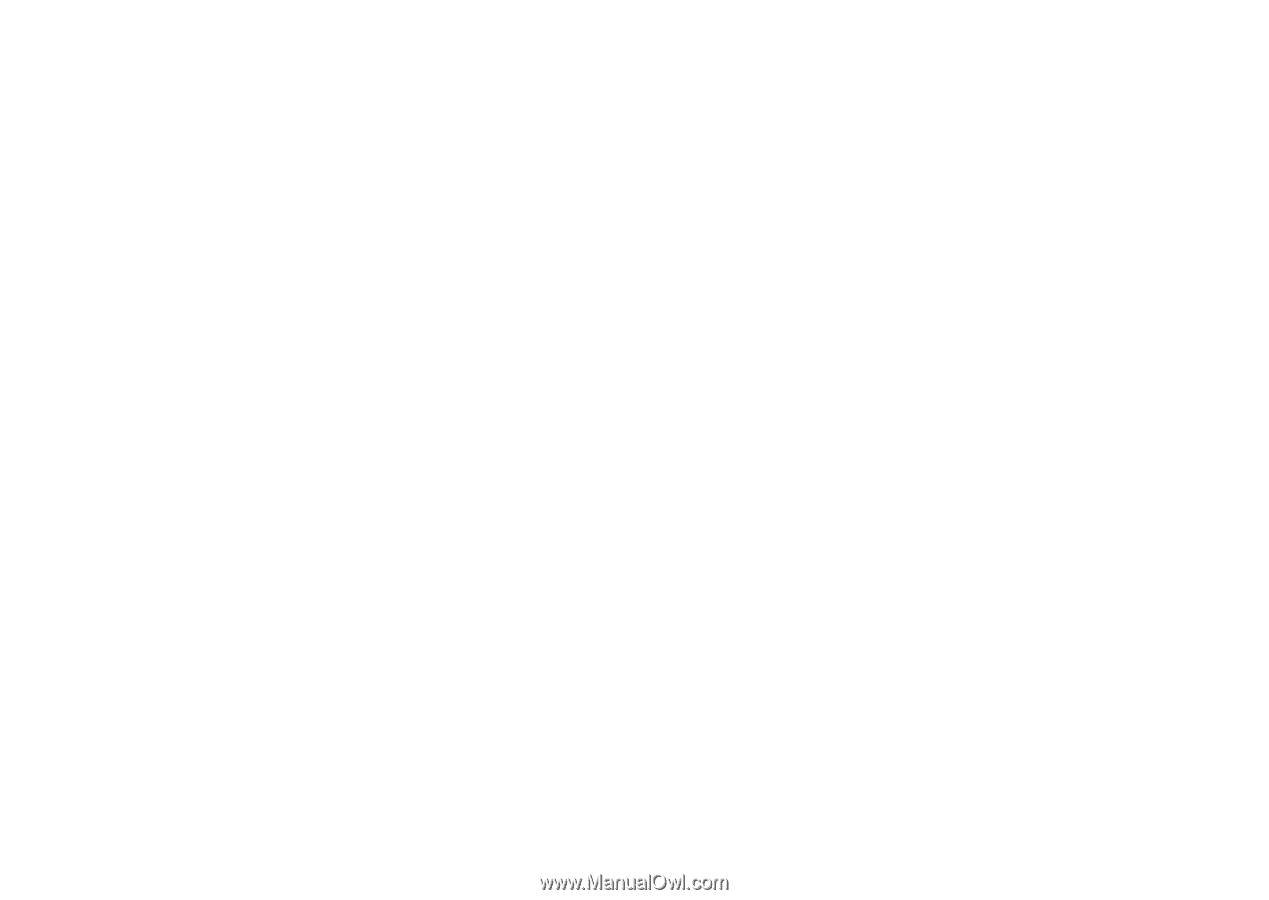
60
Index
Dell Technology Guide
for futher information
48
Device Status Lights
14
Diagnostic Checklist
46
disc drive
supported disc sizes
19
discs
ejecting
19
using
19
drivers and downloads
49
DVDs, playing and creating
27
E
email addresses
for technical support
44
energy
conserving
27
expansion bus
51
F
finding more information
48
FTP login, anonymous
44
H
hardware problems
diagnosing
35
Hardware Troubleshooter
35
horizontal and vertical stand options
5
I
installing the stand
5
internet connection
10
ISP
Internet Service Provider
10
M
memory support
50
,
51