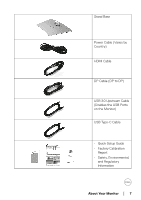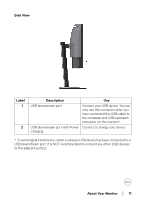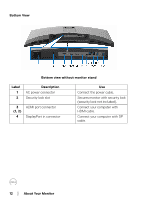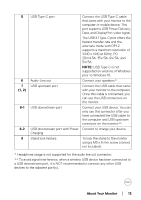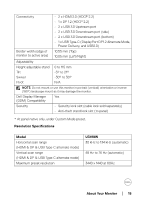Dell U3419W UltraSharp Monitor Users Guide - Page 11
Side View, Label, Description, have connected the USB cable
 |
View all Dell U3419W manuals
Add to My Manuals
Save this manual to your list of manuals |
Page 11 highlights
Side View Label 1 2 Description USB downstream port USB downstream port with Power Charging Use Connect your USB device. You can only use this connector after you have connected the USB cable to the computer and USB upstream connector on the monitor.* Connect to charge your device. * To avoid signal interference, when a wireless USB device has been connected to a USB downstream port, it is NOT recommended to connect any other USB devices to the adjacent port(s). About Your Monitor │ 11

About Your Monitor±
±
│
± ± 11
Side View
* To avoid signal interference, when a wireless USB device has been connected to a
USB downstream port, it is NOT recommended to connect any other USB devices
to the adjacent port(s).
Label
Description
Use
1
USB downstream port
Connect your USB device. You can
only use this connector after you
have connected the USB cable to
the computer and USB upstream
connector on the monitor.*
2
USB downstream port with Power
Charging
Connect to charge your device.