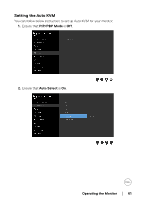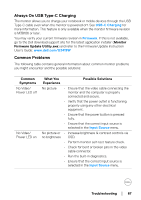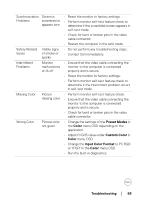Dell U3419W UltraSharp Monitor Users Guide - Page 66
Built-in Diagnostics, NOTE: You can run the built-in diagnostics only when the video cable is
 |
View all Dell U3419W manuals
Add to My Manuals
Save this manual to your list of manuals |
Page 66 highlights
Built-in Diagnostics Your monitor has a built-in diagnostic tool that helps you determine if the screen abnormality you are experiencing is an inherent problem with your monitor, or with your computer and video card. NOTE: You can run the built-in diagnostics only when the video cable is unplugged and the monitor is in self-test mode. To run the built-in diagnostics: 1. Ensure that the screen is clean (no dust particles on the surface of the screen). 2. Unplug the video cable(s) from the back of the computer or monitor. The monitor then goes into the self-test mode. 3. Press and hold Button 1 on the front panel for 5 seconds. A gray screen appears. 4. Carefully inspect the screen for abnormalities. 5. Press Button 1 on the front panel again. The color of the screen changes to red. 6. Inspect the display for any abnormalities. 7. Repeat steps 5 and 6 to inspect the display in green, blue, black, white and text screens. The test is complete when the text screen appears. To exit, press Button 1 again. If you do not detect any screen abnormalities upon using the built-in diagnostic tool, the monitor is functioning properly. Check the video card and computer. 66 │ Troubleshooting