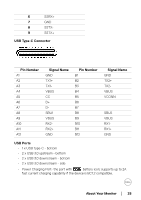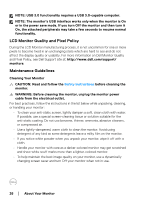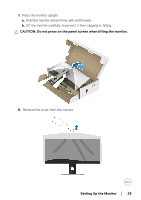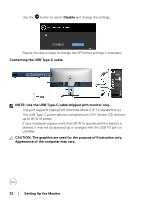Dell U3419W UltraSharp Monitor Users Guide - Page 29
Setting Up the Monitor, Do not press on the panel screen when lifting the monitor.
 |
View all Dell U3419W manuals
Add to My Manuals
Save this manual to your list of manuals |
Page 29 highlights
7. Place the monitor upright. a. Hold the monitor stand firmly with both hands. b. Lift the monitor carefully to prevent it from slipping or falling. CAUTION: Do not press on the panel screen when lifting the monitor. 8. Remove the cover from the monitor. Setting Up the Monitor │ 29

Setting Up the Monitor
±±
│
± ± 29
7.
Place the monitor upright.
a.
Hold the monitor stand firmly with both hands.
b.
Lift the monitor carefully to prevent it from slipping or falling.
CAUTION:
Do not press on the panel screen when lifting the monitor.
8.
Remove the cover from the monitor.