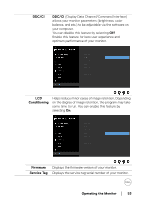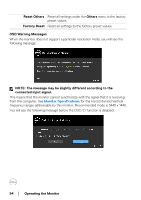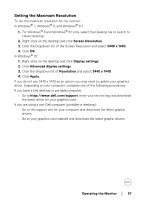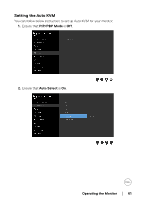Dell U3419W UltraSharp Monitor Users Guide - Page 58
Setting the KVM Switch, Operating the Monitor, HDMI 1, USB 1, USB Type-C, USB Selection
 |
View all Dell U3419W manuals
Add to My Manuals
Save this manual to your list of manuals |
Page 58 highlights
Setting the KVM Switch The built-in KVM switch allows you to control up to 2 computers from a single set of keyboard and mouse connected to the monitor. a. When connecting HDMI 1 + USB 1 to computer 1 and DP + USB Type-C to computer 2: NOTE: The USB Type-C connection currently supports only data transfer. Make sure USB Selection for HDMI 1 is set to USB 1 and DP is set to USB Type-C. 58 │ Operating the Monitor

58± ±
│
±
±
Operating the Monitor
Setting the KVM Switch
The built-in KVM switch allows you to control up to 2 computers from a single set of
keyboard and mouse connected to the monitor.
a.
When connecting
HDMI 1
+
USB 1
to computer 1 and
DP
+
USB Type-C
to
computer 2:
NOTE:
The
USB Type-C
connection currently supports only data transfer.
Make sure
USB Selection
for
HDMI 1
is set to
USB 1
and
DP
is set to
USB Type-C
.