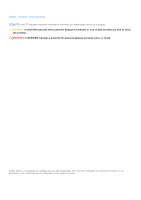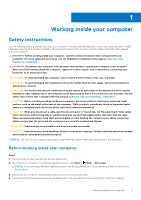Chapter 1: Working inside your computer
......................................................................................
5
Safety instructions
..............................................................................................................................................................
5
Before working inside your computer
.......................................................................................................................
5
Safety precautions
........................................................................................................................................................
6
Electrostatic discharge—ESD protection
...............................................................................................................
6
ESD field service kit
.....................................................................................................................................................
7
Transporting sensitive components
..........................................................................................................................
8
After working inside your computer
..........................................................................................................................
8
Chapter 2: Removing and installing components
...........................................................................
9
Recommended tools
...........................................................................................................................................................
9
Screw list
...............................................................................................................................................................................
9
Major components of XPS 13 9315
................................................................................................................................
10
Base cover
...........................................................................................................................................................................
12
Removing the base cover
...........................................................................................................................................
12
Installing the base cover
.............................................................................................................................................
14
Battery
..................................................................................................................................................................................
16
Lithium-ion battery precautions
...............................................................................................................................
16
Removing the battery
.................................................................................................................................................
16
Installing the battery
....................................................................................................................................................
17
Fan
.........................................................................................................................................................................................
18
Removing the fan
.........................................................................................................................................................
18
Installing the fan
...........................................................................................................................................................
19
Heat sink
..............................................................................................................................................................................
21
Removing the heat sink
..............................................................................................................................................
21
Installing the heat sink
................................................................................................................................................
21
Display assembly
................................................................................................................................................................
22
Removing the display assembly
...............................................................................................................................
22
Installing the display assembly
..................................................................................................................................
25
I/O daughter-board
..........................................................................................................................................................
28
Removing the I/O daughter-board
.........................................................................................................................
28
Installing the I/O daughter-board
............................................................................................................................
30
System board
......................................................................................................................................................................
31
Removing the system board
......................................................................................................................................
31
Installing the system board
.......................................................................................................................................
33
Palm-rest and keyboard assembly
................................................................................................................................
36
Removing the palm-rest and keyboard assembly
................................................................................................
36
Installing the palm-rest and keyboard assembly
..................................................................................................
36
Chapter 3: Drivers and downloads
...............................................................................................
38
Chapter 4: System setup
.............................................................................................................
39
Entering BIOS setup program
........................................................................................................................................
39
Navigation keys
..................................................................................................................................................................
39
Contents
Contents
3