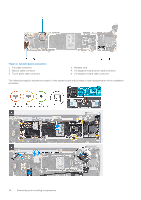Dell XPS 13 9315 XPS 13 9315 / XPS 9315 Service Manual - Page 30
Installing the I/O daughter-board, Prerequisites, About this task, Steps
 |
View all Dell XPS 13 9315 manuals
Add to My Manuals
Save this manual to your list of manuals |
Page 30 highlights
Installing the I/O daughter-board Prerequisites If you are replacing a component, remove the existing component before performing the installation process. About this task The following image(s) indicate the location of the I/O daughter-board and provides a visual representation of the installation procedure. Steps 1. Align the screw holes of the I/O daughter-board with the screw holes of the palm-rest and keyboard assembly. 2. Place the I/O daughter-board on the palm-rest and keyboard assembly. NOTE: Ensure the right Thunderbolt 4 port of the I/O daughter-board is aligned with the right port hole of the palm-rest and keyboard assembly. 3. Replace the two screws (M1.6x1.5) that secure the I/O daughter-board to the palm-rest and keyboard assembly. 4. Place the I/O daughter-board interposer board on the I/O daughter-board. NOTE: Ensure the cutouts of I/O daughter-board interposer board are aligned with the stubs on the I/O daughterboard. CAUTION: The pins on the interposer board are fragile. Hold and lift the interposer board from the edges or the sides. 30 Removing and installing components