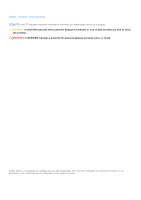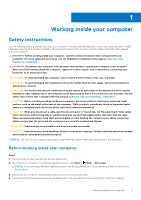Boot Sequence
...................................................................................................................................................................
39
One time boot menu
.........................................................................................................................................................
40
System setup options
.......................................................................................................................................................
40
System and setup password
..........................................................................................................................................
56
Assigning a system setup password
.......................................................................................................................
56
Deleting or changing an existing system setup password
.................................................................................
57
Clearing BIOS (System Setup) and System passwords
.....................................................................................
57
Updating the BIOS
............................................................................................................................................................
57
Updating the BIOS in Windows
................................................................................................................................
57
Updating the BIOS using the USB drive in Windows
..........................................................................................
58
Updating the BIOS in Linux and Ubuntu
................................................................................................................
58
Updating the BIOS from the F12 One-Time boot menu
....................................................................................
58
Chapter 5: Troubleshooting
.........................................................................................................
60
Handling swollen Lithium-ion batteries
........................................................................................................................
60
Locate the Service Tag or Express Service Code of your Dell computer
.............................................
60
System diagnostic lights
...................................................................................................................................................
61
SupportAssist diagnostics
................................................................................................................................................
61
Built-in self-test (BIST)
...................................................................................................................................................
62
System board built-in self-test (M-BIST)
.............................................................................................................
62
Display panel power rail built-in self-test (L-BIST)
.............................................................................................
62
Display panel built-in self-test (LCD-BIST)
...........................................................................................................
63
Outcome
........................................................................................................................................................................
63
Recovering the operating system
.................................................................................................................................
64
WiFi power cycle
...............................................................................................................................................................
64
Drain residual flea power (perform hard reset)
.........................................................................................................
64
Backup media and recovery options
.............................................................................................................................
65
Real Time Clock—RTC reset
.........................................................................................................................................
65
Chapter 6: Getting help and contacting Dell
................................................................................
66
4
Contents