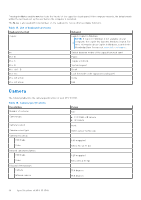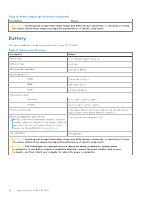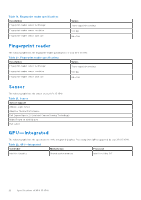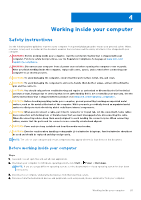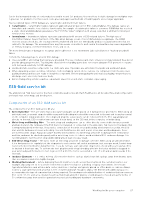Dell XPS 13 9340 Owners Manual - Page 23
Multiple display support matrix, Hardware security, Operating and storage environment
 |
View all Dell XPS 13 9340 manuals
Add to My Manuals
Save this manual to your list of manuals |
Page 23 highlights
Multiple display support matrix The following table lists the multi-monitor support matrix that is supported by your XPS 13 9340. Table 23. Integrated - Multiple display support matrix Description Values Video ports on Integrated Graphics Card Two Thunderbolt 4 ports with Power Delivery Number of displays (with computer internal display on) Three 4K external displays using the Thunderbolt 4 (USB-C) ports available on your XPS 13 9340 Number of displays (with computer internal display off) Four 4K external displays, one 5K, or one 8K and above displays using the Thunderbolt 4 (USB-C) ports available on your XPS 13 9340 Hardware security The following table lists the hardware security of your XPS 13 9340. Table 24. Hardware security Hardware security NIST 800-147 protocol Trusted Platform Module (TPM) 2.0 FIPS-140-2 Certified/TCG Certified Touch Fingerprint Reader (in Power Button) with Control Vault 3.0 Advanced Authentication with FIPS 140-2 Level 3 Certification (Optional) Face IR camera (Windows Hello compliant) with ExpressSign-in 2.0 (Camera Sensing) (Optional) Intel vPro Technology (iAMT 12) (optional, requires Intel WiFi Link WLAN and a vPro compatible processor) Intel Platform Trust Technology Support for Absolute module interface and external SmartCard Reader Operating and storage environment This table lists the operating and storage specifications of your XPS 13 9340. Airborne contaminant level: G1 as defined by ISA-S71.04-1985 Table 25. Computer environment Description Temperature range Operating 0°C to 35°C (32°F to 95°F) Relative humidity (maximum) 10% to 90% (non-condensing) Vibration (maximum)* 0.66 GRMS Shock (maximum) 110 G† Altitude range -15.2 m to 3048 m (-49.87 ft to 10,000 ft) Storage -40°C to 65°C (-40°F to 149°F) 0% to 95% (non-condensing) 1.30 GRMS 160 G† -15.2 m to 10668 m (-49.87 ft to 35,000 ft) CAUTION: Operating and storage temperature ranges may differ among components, so operating or storing the device outside these ranges may impact the performance of specific components. Specifications of XPS 13 9340 23