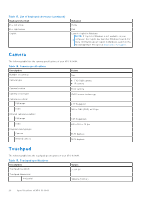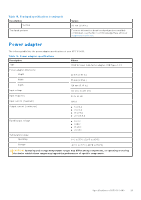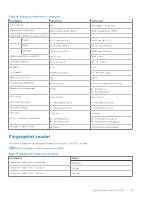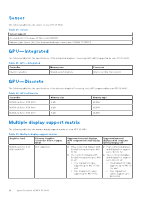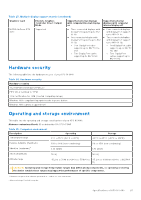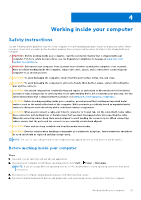Dell XPS 16 9640 Owners Manual - Page 23
Fingerprint reader
 |
View all Dell XPS 16 9640 manuals
Add to My Manuals
Save this manual to your list of manuals |
Page 23 highlights
Table 18. Display specifications (continued) Description Option one Touch options No Display-panel technology Wide Viewing Angle (WVA) Display-panel dimensions (active area): Height 219.17 mm (8.63 in.) Width 350.67 mm (13.81 in.) Diagonal 413.51 mm (16.28 in.) Display-panel native resolution 1920 x 1200 Luminance (typical) 500 nits typical Megapixels 2.07 Color gamut sRGB 100% typical Pixels Per Inch (PPI) 139 Contrast ratio (minimum) 2000:1 typical Response time (maximum) 35 ms Refresh rate Horizontal view angle Vertical view angle Pixel pitch Power consumption (maximum) Anti-glare vs glossy finish 30 to 120 Hz +/- 88 degrees typical +/- 88 degrees typical 0.18 mm ● 4.21 W @120 Hz ● 3.51 W @60 Hz Anti-glare Option two Pen support, Passive pen Wide Viewing Angle (WVA) 219.17 mm (8.63 in.) 350.67 mm (13.81 in.) 413.53 mm (16.28 in.) 3840 x 2400 400 nits typical 9.20 DCI-P3 100% typical 278.10 1,000,000:1 typical with SR-UL2 ● 1 ms typical ● 2 ms maximum 48 to 90 Hz +/- 89 degrees typical +/- 89 degrees typical 0.09 mm ● 9.70 W @90 Hz typical ● 11.71 W @90 Hz maximum Anti-reflective, Anti-smudge Fingerprint reader The following table lists the fingerprint-reader specifications of your XPS 16 9640. NOTE: The fingerprint reader is on the power button. Table 19. Fingerprint reader specifications Description Fingerprint-reader sensor technology Fingerprint-reader sensor resolution Fingerprint-reader sensor pixel size Values Capacitive 500 dpi 108 x 88 Specifications of XPS 16 9640 23