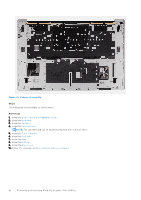Dell XPS 16 9640 Owners Manual - Page 80
Palm-rest assembly, Removing the palm-rest assembly
 |
View all Dell XPS 16 9640 manuals
Add to My Manuals
Save this manual to your list of manuals |
Page 80 highlights
8. Install the base cover. 9. Follow the procedure in After working inside your computer. Palm-rest assembly Removing the palm-rest assembly CAUTION: The information in this removal section is intended for authorized service technicians only. Prerequisites 1. Follow the procedure in Before working inside your computer. 2. Remove the base cover. 3. Remove the display assembly. 4. Remove the battery. 5. Remove the fans. 6. Remove the heat sink. 7. Remove the Type-C brackets. 8. Remove the system board. NOTE: The system board can be removed along with the solid state drive. 9. Remove the speakers. 10. Remove the keyboard. 11. Remove the power button with fingerprint reader. About this task NOTE: The replacement palm-rest assembly comes preassembled with these components: ● Palm rest ● Touchpad ● Haptic touch-panel module ● Keyboard-control board The following image indicates the location of the palm-rest assembly and provides a visual representation of the removal procedure. 80 Removing and installing Field Replaceable Units (FRUs)