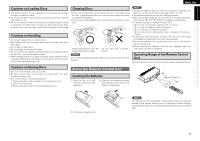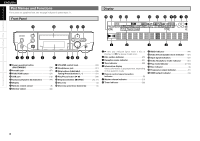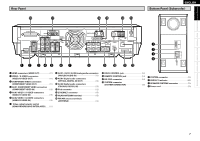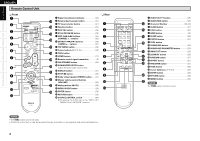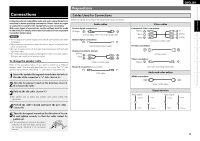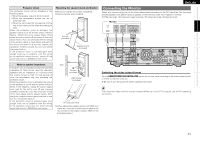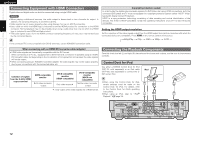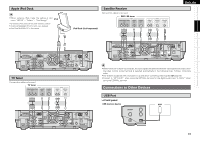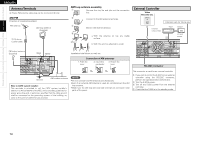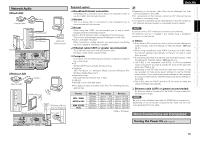Denon S-302 Owners Manual - English - Page 14
Connecting the System - 1080p
 |
UPC - 081757507882
View all Denon S-302 manuals
Add to My Manuals
Save this manual to your list of manuals |
Page 14 highlights
Getting Started Connections Setup Playback Remote Control Information Troubleshooting ENGLISH Video Conversion Function • This function automatically converts various formats of video signals input to the S-302 into the format used to output the video signals from the S-302 to a TV. • The S-302's video input/output circuitry is compatible with the following three types of video signals: Analog video signals: Component video, S-Video and video GFlow of video signals inside the S-302H Connecting the System A home theater can be achieved easily using the included cables to connect the DVD surround receiver (ADV-S302), subwoofer (DSW-S302), speakers (SC-S302) and your TV set. DSW-S302 SC-S302 High picture quality playback Component video terminals S-Video terminal Video terminal HDMI terminal Component video TV terminals S-Video terminal Video terminal System cable White Red The set includes a built-in clock function. Connect the set's power cord to a wall power outlet to - 3 which power is always supplied. Power cord To household power outlet (AC 120 V, 60 Hz) White Red Video inputs Video outputs : When the 480i/576i signals are input • When not using this function, output the signals to the TV using the same type of terminal as the video input terminal to which the signals are being input. • The picture quality is not improved even if the video format to which the signal is converted using this function offers a high picture quality. The picture quality of the video signals output from the S-302 depends on the input signal. NOTE • 1080p component video input signals cannot be converted into other formats. • 480p, 576p, 720p and 1080i component video input signals cannot be converted into S-Video or video format. ADV-S302 Speaker cable Speaker cable Video cable TV 7*%&0 */ NOTE • Connect the set's video output directly to the TV. Do not connect it via a VCR (video cassette recorder). Some discs contain copy prohibit signals, and the picture could be disturbed if such discs are played via a VCR. • Insert the plugs securely. Incomplete connections will result in the generation of noise. • Do not unplug the power cord while the set is operating. • When connecting system cables and speaker cables, first lay them out sideways. When laying them out take care not to damage them. 10