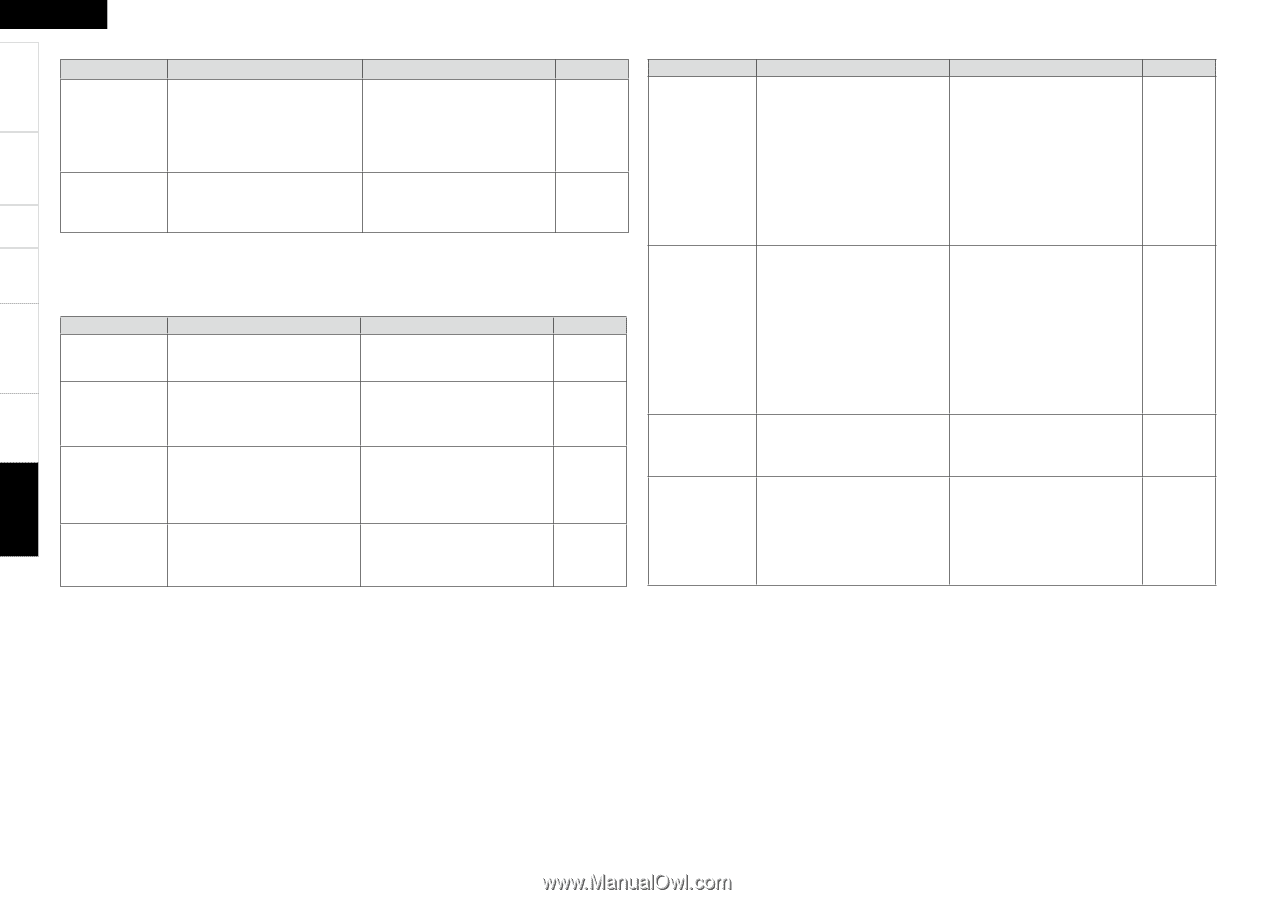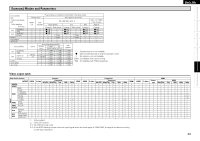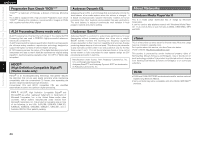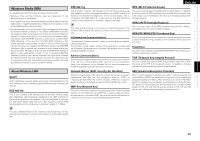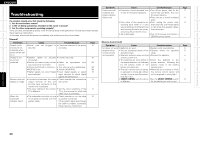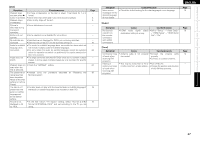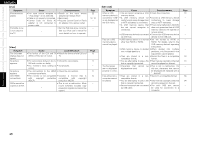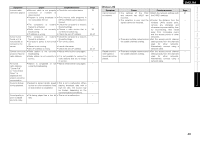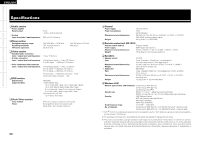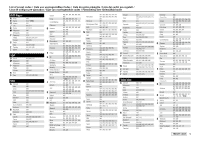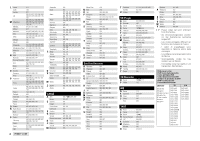Denon S-302 Owners Manual - English - Page 52
Symptom, Cause, Countermeasure, Video, NET/USB - user manual
 |
UPC - 081757507882
View all Denon S-302 manuals
Add to My Manuals
Save this manual to your list of manuals |
Page 52 highlights
Getting Started Connections Setup Playback Remote Control Information Troubleshooting ENGLISH GiPodH Symptom iPod cannot be played. iPod slide show is not output to the TV. Cause Countermeasure • The input source assigned to • Switch to the input source "iPod Assign" is not selected. assigned at "Assign iPod". • Cable is not properly connected. • Reconnect. • Control Dock for iPod's AC • Plug the Control Dock for iPod's adapter is not connected to AC adapter into a power outlet. power outlet. • Set the iPod slide show correctly. - See your iPod user's manual for more details on how to operate. Page 22 12, 13 - - GVideoH Symptom The on-screen display does not appear. No picture appears. No picture appears with HDMI connections. DVDs cannot be copied on a VCR. Cause Countermeasure • The format of the GUI and TV • Match the format of the GUI and (NTSC or PAL) do not match. TV. • The connections between the S- • Check the connections. 302 and monitor are faulty. • The monitor's input setting is • Set properly. wrong. • The connections to the HDMI • Check the connections. connectors are faulty. • The monitor is not compatible • Connect a monitor that is with copyright protection compatible with copyright (HDCP). protection (HDCP). • This is not a malfunction. Most - movie software includes copy prevention signals and cannot be copied. Page 19 11 - 11 12 - GNET/USBH Symptom Cause Countermeasure When a USB • The set cannot recognize a USB • Check the connection. memory device is memory device. connected, "USB" • A USB memory device not • Connect a USB memory device is not displayed on conforming to mass storage class conforming to mass storage the GUI menu. or MTP standards is connected. class or MTP standards. • A USB memory device that • This is not a malfunction. DENON the set cannot recognize is does not guarantee that all USB connected. memory devices will operate or receive power. • USB memory device is connected • Connect the USB memory device via USB hub. directly to the USB port. Files on a USB • USB memory device is in format • Set the format to FAT16 or memory device other than FAT16 or FAT32. FAT32. For details, refer to the cannot be played. USB memory device's operating instructions. • USB memory device is divided • When divided into multiple into multiple partitions. partitions, only files stored in the top partition can be played. • Files are stored in a non- • Record the files in a compatible compatible format. format. • You are attempting to play a file • Files that are copyright protected that is copyright protected. cannot be played on this set. The file names are not displayed properly ("...", etc.). • Characters that cannot displayed are used. be • This is not a malfunction. On this set, characters that cannot be displayed are replaced with a " . (period)". Files stored on a computer cannot be played. • Files are stored in a non- • Record in a compatible format. compatible format. • You are attempting to play a file • Files that are copyright protected that is copyright protected. cannot be played on this set. • Set and computer are connected • The set's USB port cannot by USB cable. be used for connection to a computer. Page 13 - - - - - 34 34 - 34 34 - 48