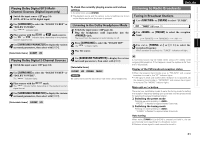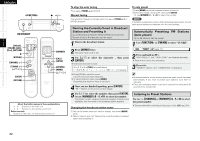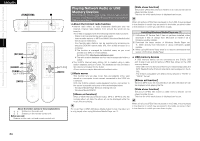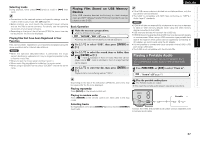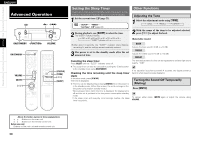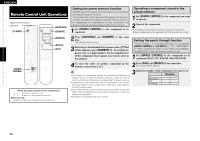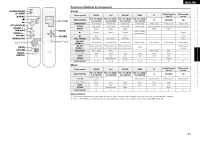Denon S-302 Owners Manual - English - Page 40
Playing Files Stored on a Computer
 |
UPC - 081757507882
View all Denon S-302 manuals
Add to My Manuals
Save this manual to your list of manuals |
Page 40 highlights
Getting Started Connections Setup Playback Remote Control Information Troubleshooting ENGLISH [AUX] [8 9], [CHANNEL +/-] [o p] [ENTER] Recently Played Internet Radio Stations Recently played internet radio stations can be selected from "Recently Played" in top menu. 1 Use [ui] to select "Recently Played", then press [ENTER] or [p]. Clearing Internet Radio Stations from Your Favorites 1 Use [ui] to select "Favorites", then press [ENTER] or [p]. 2 Use [ui] to select the item you want to clear. 2 3 Use [ui] to select the item you want to play, then press [ENTER] or [p]. Press [CLEAR]. "Clear to Favorite" appears on the display. NOTE Up to 20 stations stored in "Recently Played". 4 Use [o p] to select "Yes", then press [ENTER]. [CLEAR] [RANDOM] [REPEAT] [o p] [ENTER] [PROGRAM] Registering Internet Radio Stations as Your Favorites Press [PROGRAM] while the Internet radio station you want to register is playing. Listening to Internet Radio Stations Registered in Your Favorites 1 Use [ui] to select "Favorites", then press [ENTER] or [p]. 2 Use [ui] to select the Internet radio station, then press [ENTER] or [p]. The S-302 automatically connects to the Internet and playback begins. Playing Files Stored on a Computer Use this procedure to play music files, image files or playlists. 1 Use [ui] to select the host name of the computer on which the music file you want to play is located, then press [ENTER] or [p]. 2 Use [ui] to select the search item or folder, then press [ENTER] or [p]. A " " mark is indicated in front of music files that can be played, and a " " mark is indicated in front of image files that can be played. 3 Use [ui] to select the file, then press [ENTER] or [p]. Playback starts once buffering reaches "100%". About the button names in these explanations < > : Buttons on the main unit [ ] : Buttons on the remote control unit Button name only: Buttons on the main unit and remote control unit 36