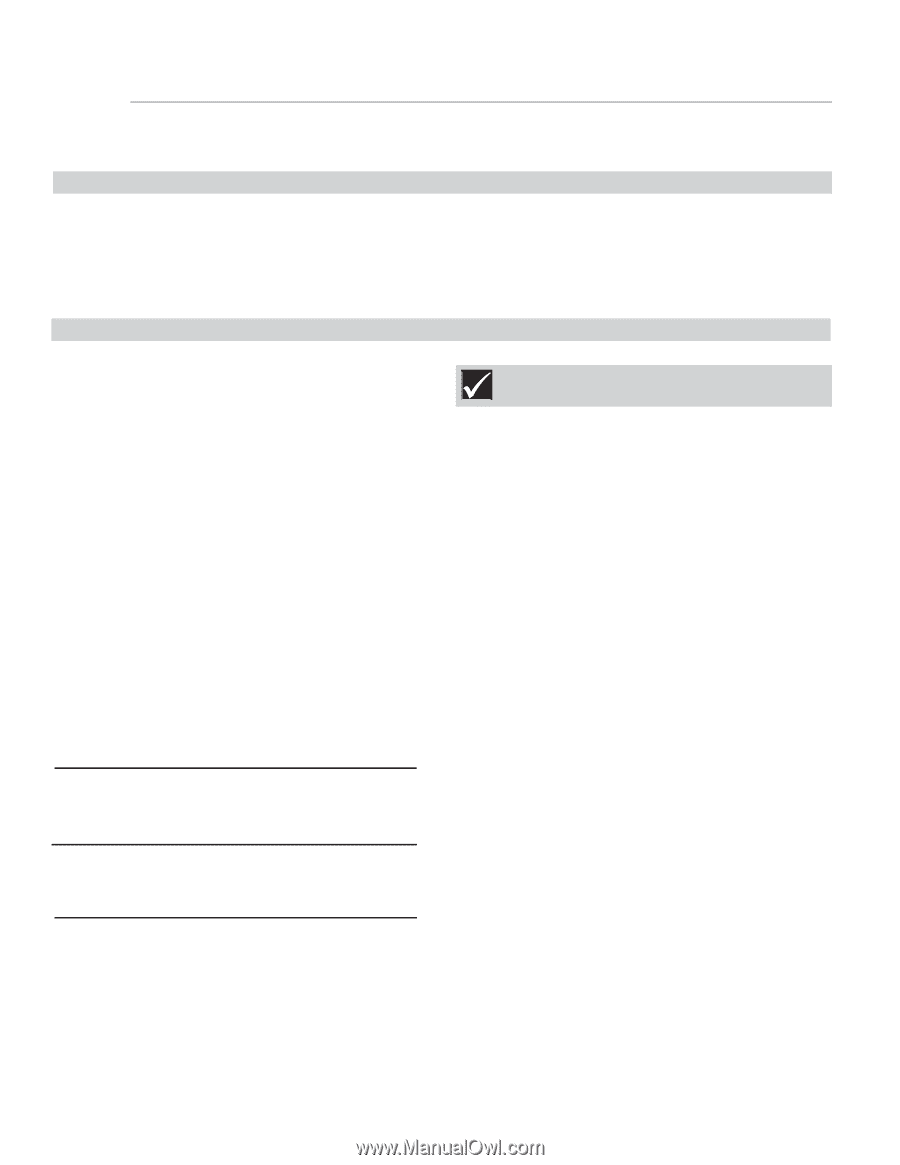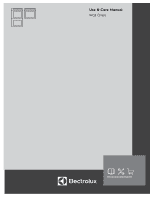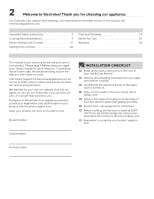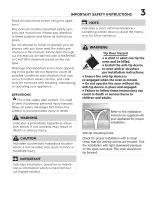Electrolux ECWS3012AS Complete Owners Guide - Page 2
INSTALLATION CHECKLIST, Welcome to Electrolux! Thank you for choosing our appliance.
 |
View all Electrolux ECWS3012AS manuals
Add to My Manuals
Save this manual to your list of manuals |
Page 2 highlights
2 Welcome to Electrolux! Thank you for choosing our appliance. For Customer Care support and webshop, or to download an extended version of this manual, visit: ElectroluxAppliances.com Important Safety Instructions 3 Cooking Recommendations 9 Before Setting Oven Controls 14 Setting Oven Controls 22 Care and Cleaning 47 Before You Call 53 Warranty 56 This manual is your resource for the use and care of your product. Please read it before using your appliance. Keep it handy for quick reference. If something doesn't seem right, the troubleshooting section will help you with common issues. Visit Owner Support on ElectroluxAppliances.com for access to FAQs, how-to videos and articles, accessories and cleaning products. We are here for you! Visit our website, chat with an agent, or call us if you need help. If you do need service, we can get that started for you. For Peace of Mind Protection, register you product. Locate your registration card and/or label on your product with the photo register icon. Keep your product info here so it's easy to find. Model Number: 9 INSTALLATION CHECKLIST Read all the safety instructions in the front of your Use & Care Manual. Remove all packaging materials from your appliance before cooking. Confirm that the electrical power to the appliance is turned on. Wipe out the inside of the oven cavity with a damp cloth. Apply a thin layer of cooking oil to the sides of the oven racks to keep them gliding smoothly. Set the clock. See (page 16) for instructions. Before cooking, set the oven to bake at 350°F (177ºC) for 30 minutes (page 24). Some noise and odors are normal on the first cooking cycle. Remember to complete your product registration! Serial Number: Purchase Date: