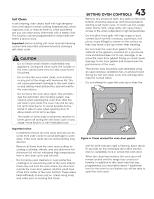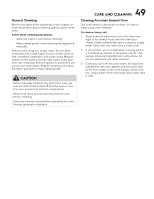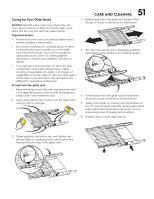Electrolux ECWS3012AS Complete Owners Guide - Page 46
Steam Clean
 |
View all Electrolux ECWS3012AS manuals
Add to My Manuals
Save this manual to your list of manuals |
Page 46 highlights
46 SETTING OVEN CONTROLS Steam Clean The Steam Clean feature offers a chemical free and time saving method to assist in the routine cleaning of small and light soils. For heavier baked on soils use the Self Clean feature. CAUTION Do not add bleach, ammonia, oven cleaner, or any other abrasive household cleaners to the water used for Steam Clean. Before cleaning any part of the oven, be sure all controls are turned off and the oven is cool. The oven may be hot and can cause burns. Be sure the oven is level and cool before starting Steam Clean. If the oven temperature is above room temperature a triple beep will be heard and the function will not start. Steam Clean produces best results when started with a cool oven. To set a Steam Clean cycle: 1. Remove all racks and oven accessories. 2. Scrape or wipe loose debris and grease from the oven bottom. 3. Pour 1 cup of tap water onto the oven bottom. Close oven door. Figure 7: Add 1 cups of tap water 4. Touch Oven Modes,scroll to and touch Steam Clean. 5. Touch START. 6. The time the Steam Clean cycle will end is shown in the display. Do not open the door during this time. If door is open while in Steam Clean (d-O) will appear in the display. 7. When the steam clean cycle is complete an alert will sound and the Off message will show in the display. Press off to return to the clock. 8. Take care opening the door when the steam clean is finished. Stand to the side of the oven out of the way of escaping vapor. 9. Wipe oven cavity and bottom. Do not clean oven door gasket. Avoid leaning or resting on the oven door glass while cleaning cavity. Figure 8: Clean around the oven door gasket Notes: • Opening the oven door during the steam clean cycle prevents the water from reaching the temperature needed to clean. • For best results, clean oven immediately after the cycle is complete. Steam clean works best for soils on the oven bottom. • A non-abrasive scouring pad, stainless steel sponge, plastic scraper, or eraser style cleaning pad (without cleaner) can be used for difficult soils. Moisten pads with water before use. • Place a paper towel or cloth in front of the oven to capture any water that may spill while wiping out. • Do not leave the residual water in the oven for any length of time. • Some condensation or water vapor may appear close to the oven vent and the oven door glass. This is normal. The oven gasket may become damp; do not wipe dry. • Local water sources often contain minerals (hard water). If hard water deposits occur, wipe cavity with a 50/50 solution of water and vinegar or 50/50 solution of lemon juice and water. • Steam clean cannot be programmed with a delayed start time. • If Steam Clean results are not satisfactory, run a Self Clean. See "Self Clean" on page 43.