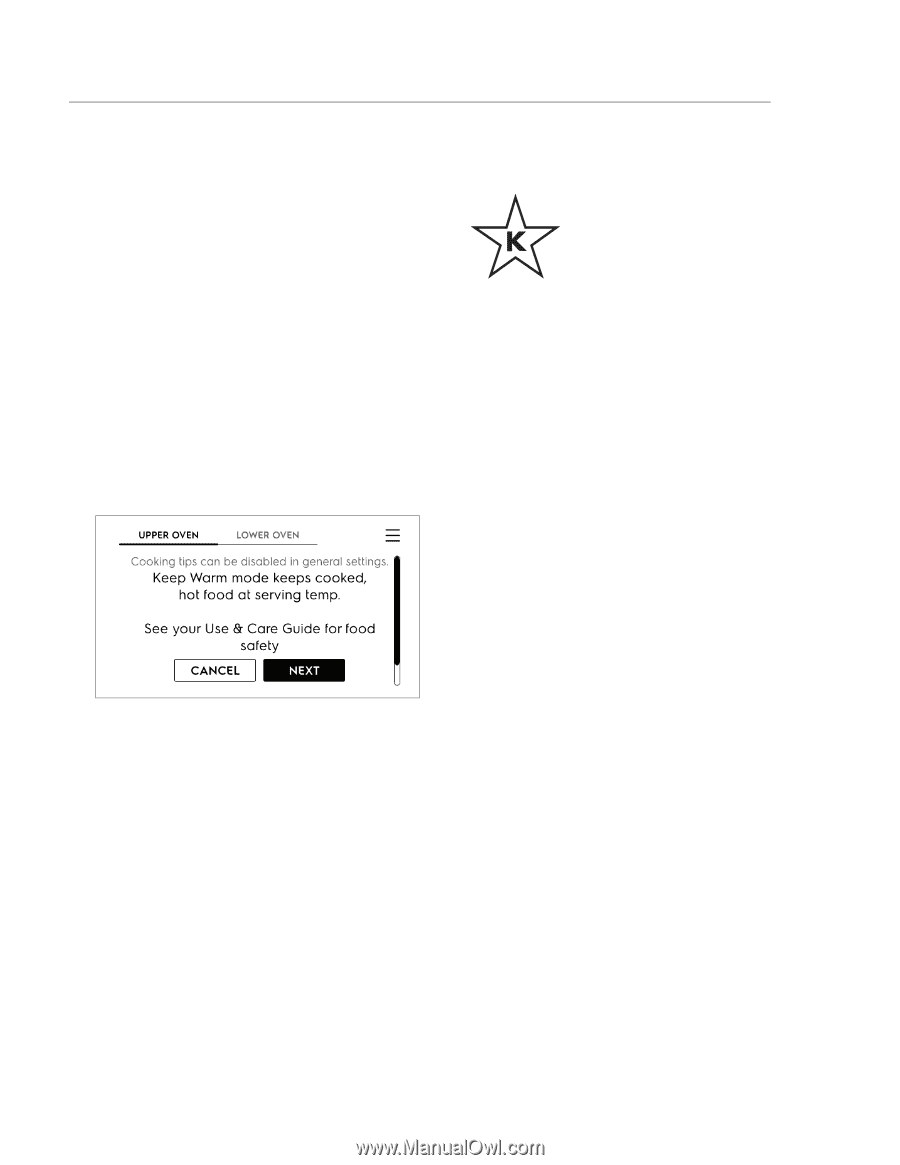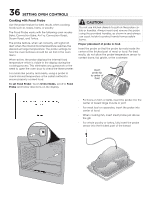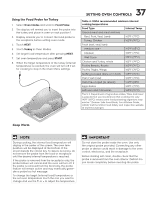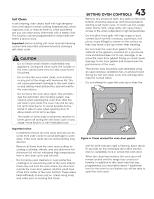Electrolux ECWS3012AS Complete Owners Guide - Page 41
Setting the Sabbath Feature for the Jewish, Sabbath and Holidays some models, Keep Warm
 |
View all Electrolux ECWS3012AS manuals
Add to My Manuals
Save this manual to your list of manuals |
Page 41 highlights
Keep Warm Keep Warm should only be used with foods that are already at serving temperatures. Keep warm will keep cooked foods warm and ready for serving after cooking has finished. Keep warm will keep the oven temperature at 140° F 200° F (60°C - 93°C). To set Keep Warm: 1. If needed, arrange oven racks and place cooked food in oven. 2. Press Oven Modes and scroll to Keep Warm: 3. Touch Keep Warm. 4. Set desired temperature. 5. Set desired Keep Warm time as cook time. 6. Press START. 7. Keep Warm will turn off when time expires or when canceled. 41 SETTING OVEN CONTROLS Setting the Sabbath Feature for the Jewish Sabbath and Holidays (some models) For further assistance, guidelines for proper usage, and a complete list of models with the Sabbath feature, please visit the web at www.star-k.org. This appliance provides special settings for use when observing the Jewish Sabbath/Holidays. Sabbath mode disables all audible tones or visual display changes on the oven control. Bake is the only cooking feature available while in the Sabbath mode. Most oven controls are locked during Sabbath mode. To start Sabbath Mode, first select Sabbath from the settings menu. Next, select Delay (if desired), Bake temperature, and cook time (if desired) and set. Cooking will begin after any specified delay. If cook time was set, once the time has elapsed, the cooking will end and the display will show Idle to indicate that the cook time has ended. Important: The Sabbath mode will override the factory preset 12 hour energy saving mode, and the appliance will stay on until the cooking features are canceled. If cooking is canceled when the appliance is in the Sabbath mode, no audible or visual indicators will be available to verify the cancellation. If the oven interior lights are needed, be sure to activate them prior to setting the Sabbath mode. Once the oven light is turned on and the Sabbath mode is active, the oven light will remain on until the Sabbath mode is turned off and the oven lights are turned off. The oven door will not activate the interior oven lights when the oven door is opened or closed. It is recommended that any oven temperature modification made within an active Sabbath mode press the + or - key. The temperature will increase or decrease with each press by 5°F or 1°C and the change will be accepted automatically.