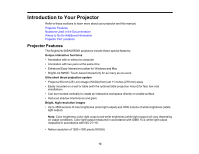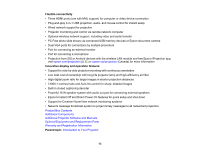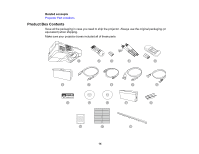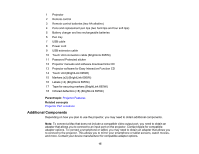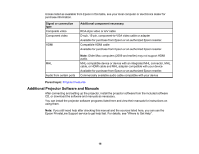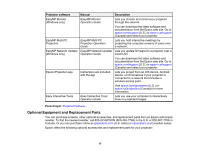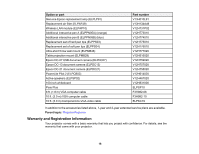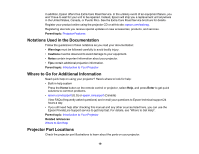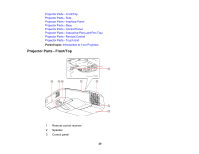Epson 695Wi Users Guide - Page 15
Additional Components, Projector software for Easy Interactive Function CD
 |
View all Epson 695Wi manuals
Add to My Manuals
Save this manual to your list of manuals |
Page 15 highlights
1 Projector 2 Remote control 3 Remote control batteries (two AA alkaline) 4 Pens and replacement pen tips (two hard tips and four soft tips) 5 Battery charger and two rechargeable batteries 6 Pen tray 7 USB cable 8 Power cord 9 USB extension cable 10 Touch Unit connection cable (BrightLink 695Wi) 11 Password Protected sticker 12 Projector manuals and software download links CD 13 Projector software for Easy Interactive Function CD 14 Touch Unit (BrightLink 695Wi) 15 Markers (x2) (BrightLink 695Wi) 16 Labels (×4) (BrightLink 695Wi) 17 Tape for securing markers (BrightLink 695Wi) 18 Infrared deflectors (×8) (BrightLink 695Wi) Parent topic: Projector Features Related concepts Projector Part Locations Additional Components Depending on how you plan to use the projector, you may need to obtain additional components. Note: To connect a Mac that does not include a compatible video output port, you need to obtain an adapter that allows you to connect to an input port on the projector. Contact Apple for compatible adapter options. To connect a smartphone or tablet, you may need to obtain an adapter that allows you to connect to the projector. This allows you to mirror your smartphone or tablet screens, watch movies, and more. Contact your device manufacturer for compatible adapter options. 15