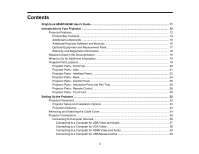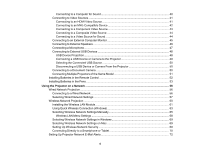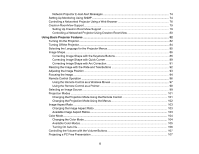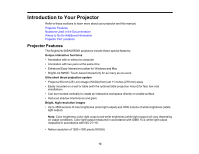7
Using the Interactive Features
...............................................................................................................
148
Interactive Modes
.............................................................................................................................
148
Using the Projected Screen as a Whiteboard (Built-in Whiteboard Mode)
...................................
149
Drawing on a Projected Image (Built-in Annotation Mode)
..........................................................
150
Controlling Computer Features from a Projected Screen (PC Interactive Mode)
.........................
152
PC Interactive Mode System Requirements
...........................................................................
154
Using the Interactive Pens
...............................................................................................................
155
Using the Pens
............................................................................................................................
155
Pen Calibration
............................................................................................................................
158
Calibrating Automatically
........................................................................................................
159
Calibrating Manually
...............................................................................................................
161
Using Finger Touch Interactivity
......................................................................................................
164
Touch Unit Safety Instructions
.....................................................................................................
164
Calibrating for Finger Touch Interactivity
.....................................................................................
166
Using Finger Touch Operations
...................................................................................................
169
Using BrightLink with a Computer
....................................................................................................
171
Adjusting the Pen Operation Area
...............................................................................................
172
Easy Interactive Tools
.................................................................................................................
174
Windows Pen Input and Ink Tools
....................................................................................................
175
Enabling Windows Pen Input and Ink Tools
.................................................................................
175
Using Windows Pen Input and Ink Tools
.....................................................................................
176
Using BrightLink Without a Computer
..............................................................................................
177
Using the Built-in Annotation Mode
.............................................................................................
178
Built-in Tools for Use Without a Computer
...................................................................................
179
Using the Built-in Whiteboard Mode
............................................................................................
181
Changing Pen Width and Color Using the Built-in Toolbar
..........................................................
182
Projector Control Toolbar
............................................................................................................
182
Selecting a Networked Device Source
........................................................................................
185
Splitting the Screen
.....................................................................................................................
187
Selecting Interactive Split Screen Settings
.............................................................................
189
Interactive Features when Projecting with Two Projectors
..........................................................
190
Using Interactive Features Temporarily on One Projector
......................................................
190