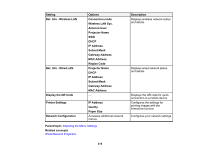Epson 695Wi Users Guide - Page 209
High Altitude Mode, Auto Source Search
 |
View all Epson 695Wi manuals
Add to My Manuals
Save this manual to your list of manuals |
Page 209 highlights
Setting Operation Options Direct Power On High Altitude Mode Auto Source Search Auto Power On Monitor Out Port Connect ELPCB02 Date & Time Description Selects various operation options Direct Power On: lets you turn on the projector without pressing the power button High Altitude Mode: regulates the projector's operating temperature at altitudes above 4921 feet (1500 m) Auto Source Search: automatically detects the image signal that is input when the projector is turned on Auto Power On: automatically turns the projector on when it detects an input signal from the selected port Monitor Out Port: specifies the function of the Monitor Out/Computer2 port Connect ELPCB02: allows you to switch between the HDMI2 and HDMI3 sources when you press the HDMI2 button on the optional PowerLite Pilot 2 control box Date & Time: adjusts the projector's date and time settings • Daylight Savings Time: enables daylight savings time • Internet Time: updates the time automatically via an online time server 209