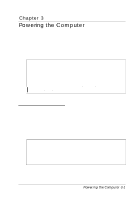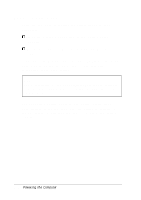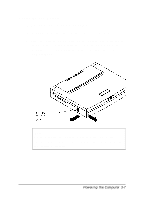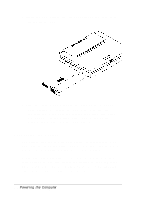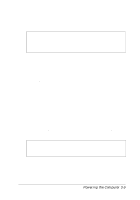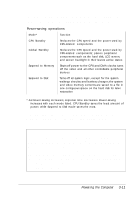Epson ActionNote 650 User Manual - Page 54
Times and percentages are approximates only, and may, approximately 20 minutes of power left.
 |
View all Epson ActionNote 650 manuals
Add to My Manuals
Save this manual to your list of manuals |
Page 54 highlights
If you are using only battery power to run your computer, you do not see the AC Power or Battery Charging icons. The Battery Status icon changes as follows as you use up battery power: Your battery is charged at approximately 76% to 100% of capacity Your battery is charged at approximately 51% to 75% of capacity Your battery is charged at approximately 26% to 50%of capacity Your battery is charged between low battery status and 25% of capacity Your battery power is low; you have approximately 20 minutes of power left. Note Times and percentages are approximates only, and may differ depending on how you are using your computer. When the Battery Status icon blinks, you have about 10 minutes of power left; insert a spare battery (as described in the next section) or connect the AC adapter (as described in Chapter 1). 3-6 Powering the Computer