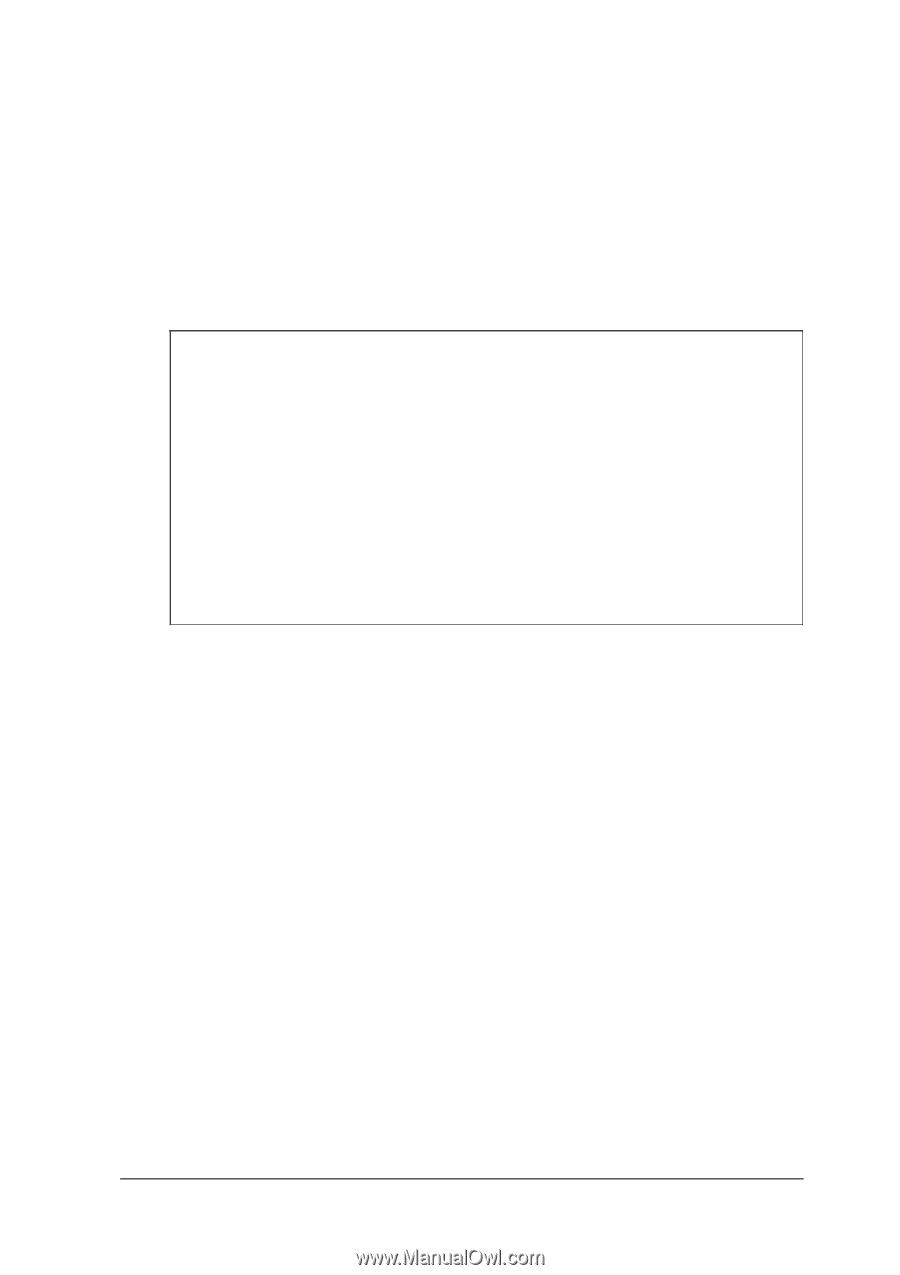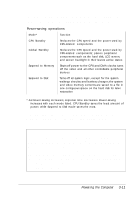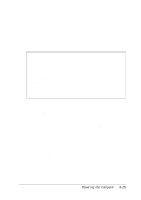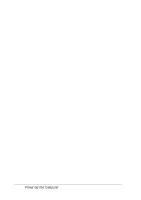Epson ActionNote 650 User Manual - Page 63
Using the APM Interface, Previous System State is being Restored, Please Wait . .
 |
View all Epson ActionNote 650 manuals
Add to My Manuals
Save this manual to your list of manuals |
Page 63 highlights
When your computer comes back on, you see this message: Previous System State is being Restored; Please Wait . . . After a few moments, the data is restored to your computer's memory and the screen returns to the state in which operations were suspended. Note When you resume from Suspend to Disk mode, any PCMCIA card and socket services that you loaded and initialized before you suspended to disk are not reloaded or reinitialized after you resume. Your computer may recognize SRAM PC cards, but it will not recognize most other PC cards. To reload and reinitialize these services, exit any application programs you are using and exit Windows. Then press Ctrl Alt Del to reboot your computer. Then select the option to load your PCMCIA card drivers at the prompt. Using the APM Interface In addition to your computer's power management features, your system supports the Intel/ Microsoft Advanced Power Management (APM) interface, version 1.0 or higher. This interface enhances your system's power-saving abilities by providing increasing inactivity detection and lower CPU power states without degrading performance. APM is already enabled in the versions of MS-DOS and Windows installed on your computer. MS-DOS provides APM through the POWER. EXE utility. See your MS-DOS on-line help utility for more inform ation about POWER.EXE. Powering the Computer 3-15