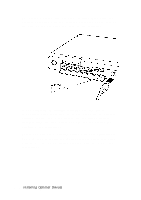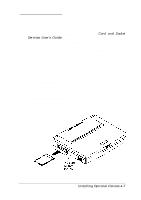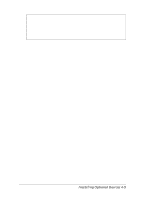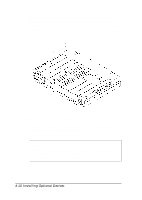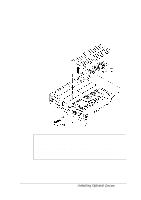Epson ActionNote 650 User Manual - Page 78
Installing Optional Devices, ports on the back of your computer.
 |
View all Epson ActionNote 650 manuals
Add to My Manuals
Save this manual to your list of manuals |
Page 78 highlights
5. Use a cross-head screwdriver to remove the two screws securing the vented memory module cover on the bottom of the computer, as shown below. (These screws are created exclusively for the memory module cover, so keep them with the cover until you replace it.) 6. Lift off the cover and set it aside. 7. Beneath the cover is a black metal CPU heat spreader with holes in it. To remove it, first open the door covering the ports on the back of your computer. Caution The CPU heat spreader may be hot if the computer has been running recently. You may want to use a cloth to protect your hands as you follow the next step. 4-10 Installing Optional Devices

5. Use a cross-head screwdriver to remove the two screws
securing the vented memory module cover on the bottom
of the computer, as shown below. (These screws are created
exclusively for the memory module cover, so keep them
with the cover until you replace it.)
6. Lift off the cover and
set it
aside.
7.
Beneath the cover
is
a black metal CPU heat spreader with
holes in it. To remove it, first open the door covering the
ports on the back of your computer.
Caution
The CPU heat spreader may be hot if the computer has
been running recently. You may want to use a cloth to
protect your hands as you follow the next step.
4-10 Installing Optional Devices