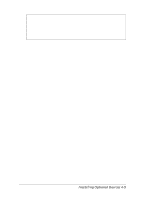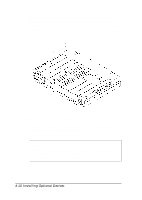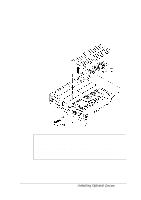Epson ActionNote 650 User Manual - Page 82
Installing Optional Devices, Lift off the cover and set it aside.
 |
View all Epson ActionNote 650 manuals
Add to My Manuals
Save this manual to your list of manuals |
Page 82 highlights
6. Now remove the two screws securing the hard disk drive cover to the bottom of the computer. (These screws are created exclusively for the hard disk drive cover, so keep them with the cover until you replace it.) 7. Lift off the cover and set it aside. 4-14 Installing Optional Devices

6. Now remove the two screws securing the hard disk drive
cover to the bottom of the computer. (These screws are
created exclusively for the hard disk drive cover, so keep
them with the cover until you replace it.)
7. Lift off the cover and set it aside.
4-14 Installing Optional Devices