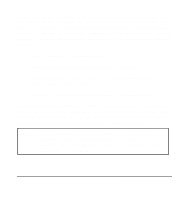Epson ActionNote 880C User Manual - Fax/Data Modem - Page 10
nage returns Enter are noted with <CR> or [ENTER]; this does not mean to enter
 |
View all Epson ActionNote 880C manuals
Add to My Manuals
Save this manual to your list of manuals |
Page 10 highlights
If you are already familiar with the use of a modem and the Hayes AT command set, this modem will be extremely easy for you to use. Just read the installation procedures in the installation manual and you are ready to begin operation. If you are new to modem communications, we recommend that you read through this manual first. If you come across terms that you don't understand. consult the glossary. Words in boldface type are command names, commands. or default settings. Carnage returns (Enter) are noted with or [ENTER]; this does not mean to enter these characters literally; but instead to press the Enter key. This manual is written to be used for several models of Fax/Data Modems. Some of the information in this manual may not apply to your fax/data modem. 2 INTRODUCTION -1