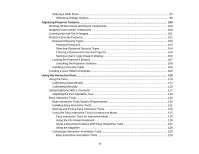Contents
BrightLink 475Wi/480i/485Wi User's Guide
.............................................................................................
11
Introduction to Your Projector
.................................................................................................................
12
Projector Features
..............................................................................................................................
12
Product Box Contents
....................................................................................................................
13
Additional Components
................................................................................................................
15
Optional Equipment and Replacement Parts
.................................................................................
15
Warranty and Registration Information
..........................................................................................
17
Notations Used in the Documentation
................................................................................................
17
Where to Go for Additional Information
..............................................................................................
17
Projector Part Locations
.....................................................................................................................
18
Projector Parts - Front/Top
............................................................................................................
18
Projector Parts - Side
.....................................................................................................................
19
Projector Parts - Interface Panel
....................................................................................................
20
Projector Parts - Base
....................................................................................................................
22
Projector Parts - Control Panel
......................................................................................................
23
Projector Parts - Interactive Pens
..................................................................................................
24
Projector Parts - Remote Control
...................................................................................................
25
Setting Up the Projector
...........................................................................................................................
27
Projector Placement
...........................................................................................................................
27
Projector Setup and Installation Options
.......................................................................................
27
Projection Distance
........................................................................................................................
29
Installing the Projector Feet
................................................................................................................
33
Removing and Attaching the Cable Cover
.........................................................................................
33
Projector Connections
........................................................................................................................
34
Connecting to Computer Sources
..................................................................................................
35
Connecting to a Computer for USB Video and Audio
................................................................
35
Connecting to a Computer for VGA Video
................................................................................
37
Connecting to a Computer for HDMI Video and Audio
..............................................................
37
Connecting to a Computer for Pen Use or USB Mouse Control
................................................
38
Connecting to a Computer for Sound
........................................................................................
39
3