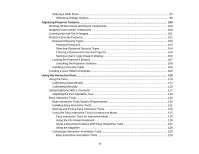Starting a Slide Show
....................................................................................................................
97
Slideshow Display Options
.......................................................................................................
98
Adjusting Projector Features
.................................................................................................................
100
Shutting Off the Picture and Sound Temporarily
..............................................................................
100
Stopping Video Action Temporarily
..................................................................................................
100
Zooming Into and Out of Images
......................................................................................................
101
Projector Security Features
..............................................................................................................
102
Password Security Types
............................................................................................................
102
Setting a Password
.................................................................................................................
103
Selecting Password Security Types
........................................................................................
104
Entering a Password to Use the Projector
..............................................................................
104
Saving a User's Logo Image to Display
...................................................................................
106
Locking the Projector's Buttons
...................................................................................................
107
Unlocking the Projector's Buttons
...........................................................................................
108
Installing a Security Cable
...........................................................................................................
108
Creating a User Pattern to Display
...................................................................................................
109
Using the Interactive Pens
......................................................................................................................
110
Using the Pens
.................................................................................................................................
110
Calibrating Automatically
.............................................................................................................
112
Calibrating Manually
....................................................................................................................
114
Using BrightLink With a Computer
...................................................................................................
117
Adjusting the Pen Operation Area
...............................................................................................
118
Easy Interactive Tools
......................................................................................................................
120
Easy Interactive Tools System Requirements
.............................................................................
120
Installing Easy Interactive Tools
..................................................................................................
121
Starting and Exiting Easy Interactive Tools
.................................................................................
123
Using the Easy Interactive Tools for Interactive Mode
.................................................................
125
Easy Interactive Tools for Interactive Mode
............................................................................
125
Using the On-Screen Keyboard
..............................................................................................
126
Using a Document Camera With Easy Interactive Tools
.........................................................
127
Using the Magnifier
................................................................................................................
128
Using Easy Interactive Annotation Tools
.....................................................................................
129
Easy Interactive Annotation Tools
..........................................................................................
129
6