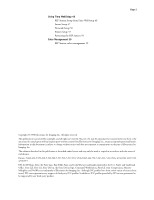Epson C850071 User Guide - Page 1
Epson C850071 - RIP Station 5000 Manual
 |
UPC - 010343818118
View all Epson C850071 manuals
Add to My Manuals
Save this manual to your list of manuals |
Page 1 highlights
User Addendum RIP Station 5000, version 1.3 for the EPSON Stylus Pro 5000 Contents Introduction 3 Operating systems 3 System requirements 3 Installing user software on a Windows computer 4 Setting up printing with Windows 95/98 4 Completing the SMB printing connection for Windows 95/98 4 Installing utilities for Windows 7 Configuring the connection to the RIP Station 8 Installing ColorWise Pro Tools for Windows 11 Installing the RIP Station ICM printer profiles for Windows 12 Installing the color reference files 13 Installing user software on a Mac OS computer 13 Installing ColorWise Pro Tools for Mac OS 13 Installing the color reference files 15 ColorWise Pro Tools connection for Windows and Mac OS 15 Configuring the connection 15 Modifying the configuration 18 Fiery WebTools 18 Managing Print Jobs 19 Fiery WebTools 19 Fiery WebSpooler 20 Fiery Spooler 29 Simulation 29 Using ColorWise Pro Tools 29 Calibrator 29 Color Editor 31 Profile Manager 37 Print Options 42 Override hierarchy 43 Setting up the RIP Station 45 Color Setup options 45 Part number: 45003031