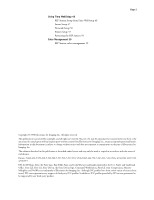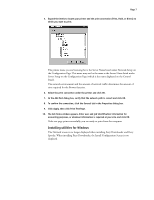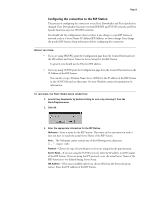Epson C850071 User Guide - Page 3
Getting Started, Introduction, Operating systems, System requirements, For Windows NT 4.0 - rip station
 |
UPC - 010343818118
View all Epson C850071 manuals
Add to My Manuals
Save this manual to your list of manuals |
Page 3 highlights
Page 3 This addendum describes new features and updates information for the RIP Station 5000, software version 1.3, for use with the EPSON Stylus Pro 5000 printer. Before using the RIP Station 5000, be sure to read this addendum and distribute it to all users. NOTE: This document uses the term "RIP Station" to refer to the RIP Station 5000. New features and updated information are organized based on the manual in the original documentation set in which it would have appeared. The documentation set included: Getting Started, User Guide, Administrator Guide, and Color Printing Guide. Getting Started This section of the addendum updates areas of the Getting Started. Changes occurred in almost every chapter, including "Introduction," "Installing user software on a Windows computer," "Installing software on a Mac OS computer," and "Fiery WebTools." Introduction The main changes in this chapter are the system requirements and the operating systems supported. Operating systems The new version of software supports Windows 95, Windows 98, Windows NT 4.0, and MacOS. Windows 3.1x and Windows NT 3.51 are no longer supported. The procedures for setting up printing with Windows 98 and installing utilities on Windows 98 computers are the same as the procedures described for Windows 95 in the Getting Started. Any significant differences are described in the Getting Started section of this addendum. System requirements The systems requirements are specific to the operating system you are using. Windows To print to the RIP Station and use all the Fiery utilities (including ColorWise Pro Tools) you need: • A Windows-based computer with an 80486, Pentium, or higher processor • Windows 95, Windows 98, or Windows NT 4.0 • For Windows 95/98, at least 8MB RAM (16MB is recommended) • For Windows NT 4.0, at least 16MB RAM (32MB is recommended) and NT Service Pack 3 or higher • To use Fiery WebTools, either Netscape Communicator v4.03 or 4.05 or Microsoft Internet Explorer v3.0 or 4.0 and a monitor that supports 16-bit color at a minimum resolution of 800 x 600