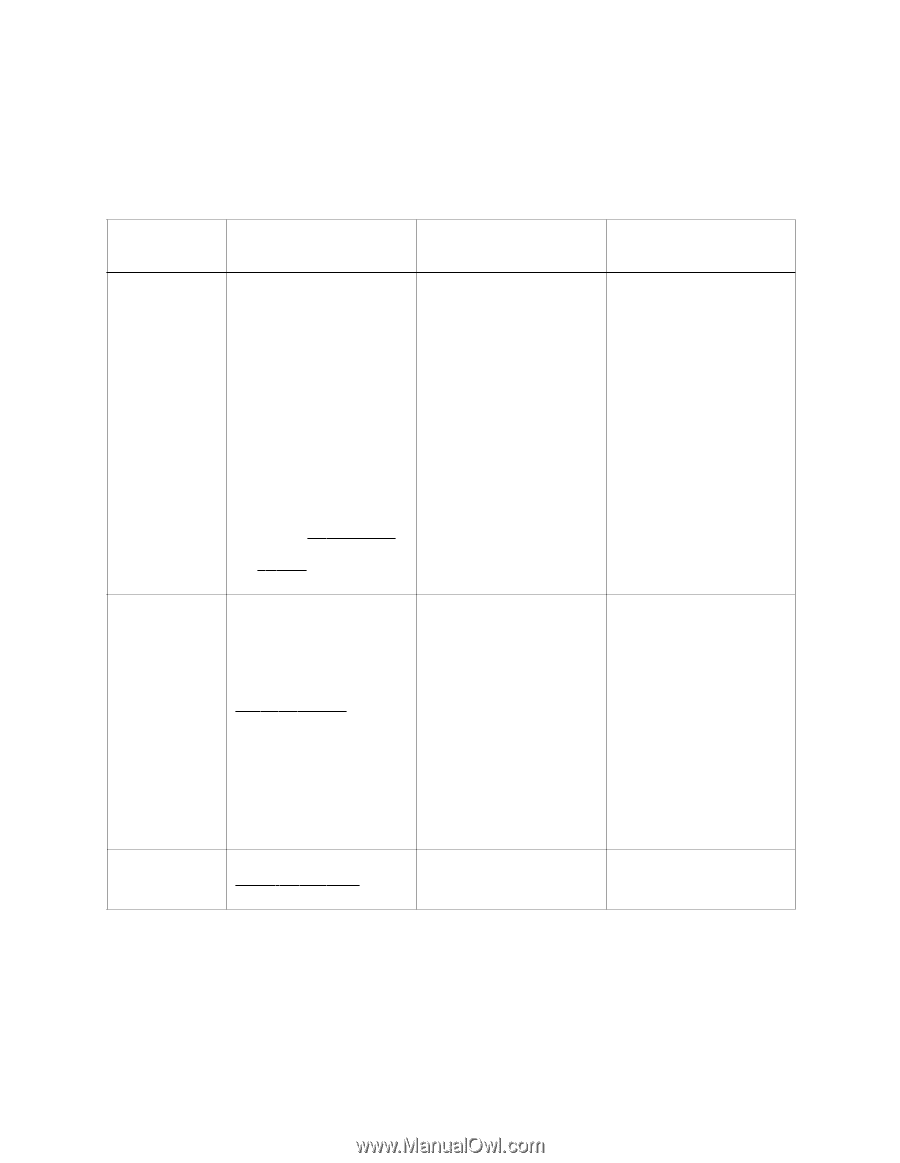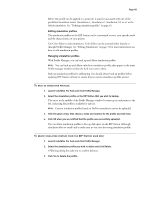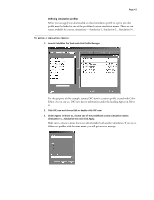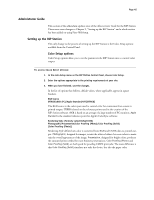Epson C850071 User Guide - Page 43
Override hierarchy, Print option, Settings, default is underlined, Description, Requirements
 |
UPC - 010343818118
View all Epson C850071 manuals
Add to My Manuals
Save this manual to your list of manuals |
Page 43 highlights
Page 43 Override hierarchy In the following table, the default printer driver settings are underlined. The override hierarchy is as follows: a user's printer driver settings override the server's default settings; settings made from Fiery Spooler or Fiery WebSpooler override the user's printer driver settings; and Fiery Downloader settings override Print dialog box settings. Print option: CMYK Simulation Print Mode Rendering Style Settings: (default is underlined) DuPont Cromalin COM/ DuPont Cromalin MAT/ DuPont Cromalin PUB/ DuPont WaterProof COM/ Dupont WaterProof MAT/ DuPont WaterProof PUB/ SWOP-COM M/ SWOP-COM F/ Euroscale/DIC/ Simulation-1/Simulation-2/ Simulation-3/Simulation-4/ Simulation-5/Simulation-6/ Simulation-7/Simulation-8/ Simulation-9/Simulation-10/ None The default is SWOP-COM M for English-language systems, and Euroscale for European systems. Com Prf Ppr 720/ Com Prf Ppr 1440/ DuPont Epson MAT 720/ DuPont Epson MAT 1440/ DuPont Epson PUB 720/ DuPont Epson PUB 1440/ PQ InkJet Paper 720/ PQ InkJet Paper 1440/ PQ Glossy Paper 720/ PQ Glossy Paper 1440/ PQ Glossy Film 1440/ BackLight Film 1440/ InkJet Paper 720/ Plain Paper 720/ Transparencies 360 Photographic/Presentation/ Color Proofing (Photo)/ Color Proofing (Solid) Description: Specifies the press simulation to use for an individual print job and does not affect the default simulation on the RIP Station. Requirements and constraints: Custom simulations must be defined before users select them. For information about defining custom simulations, see "Defining simulation profiles" on page 41. When using the DuPont simulations, choose one of the Print Mode settings for DuPont Epson or Com Prf Ppr and choose the appropriate page size. Specifies the media type and the resolution at which the printer prints. For more information, see page 44. Be sure to select the correct setting on your printer. When using a media type for which there is not a corresponding setting on the printer, choose Other on the printer. Specifies the color rendering dictionary (CRD) for the job. For more information about rendering styles, see page 44.