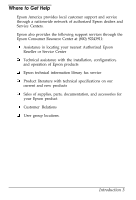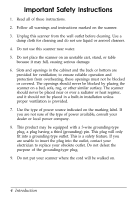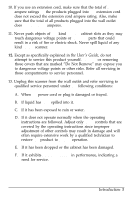Epson ES-600C User Manual - Page 15
not discard the transportation screw. You need it when, you transport the scanner., setup 1-3
 |
View all Epson ES-600C manuals
Add to My Manuals
Save this manual to your list of manuals |
Page 15 highlights
3. Remove the screw by turning it counterclockwise. 4. Push the screw into the storage hole on the right under the word STOCK. It does not screw in. Make sure you push it all the way into the hole. Caution: Do not discard the transportation screw. You need it when you transport the scanner. setup 1-3

3.
Remove the screw by turning it counterclockwise.
4.
Push the screw into the storage hole on the right under the
word STOCK. It does not screw in. Make sure you push it
all the way into the hole.
Caution:
Do
not discard the transportation screw. You need it when
you transport the scanner.
setup 1-3