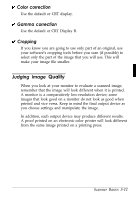Epson ES-600C User Manual - Page 37
Printing, color separation, 8 Scanner Basics, File size
 |
View all Epson ES-600C manuals
Add to My Manuals
Save this manual to your list of manuals |
Page 37 highlights
0 Printing presses are for high quality and high volume work. You scan and edit your images and then send the files to a service bureau or printing company, which uses high resolution phototypesetters (also called imagesetters) like the LinotronicTM 300 for high quality text and gray-scale images. For full-color images, you scan in color and then use your image editing software to manipulate the image and produce color separation files. If you plan to do this, see the guidelines below on resolution and then follow the instructions in your software manual for making separations. Your service bureau or printing company should also provide helpful information. File size In gray scale and color, use the lowest resolution that gives acceptable quality for your printing method because high resolutions mean large files. A letter-size full-color scan uses as much as 25 megabytes (MB) of disk space. Large files use up your computer and hard disk memory; they take longer to process, to print, or to transmit by modem; and they are more difficult to save to a disk for sending to a service bureau or printing company. Many printing methods cannot use all of the information stored in a high-resolution scan, so in these cases part of the information is wasted. For example, the file size of the image on page 3-7 is only 40K because it was scanned in gray scale at 75 dpi. Scanning the same image at 300 dpi in gray scale would require a file size of 660K, and 24-bit color at 300 dpi would require 1900K (nearly 2 megabytes). 3-8 Scanner Basics