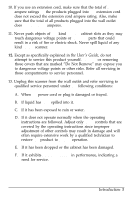Epson ES-600C User Manual - Page 17
Setting the DIP switches
 |
View all Epson ES-600C manuals
Add to My Manuals
Save this manual to your list of manuals |
Page 17 highlights
4 Setting the DIP switches There is a bank of DIP switches under the small cover on the top left side of the scanner. Normally you do not need to change the switch settings, but for the self test follow these steps: 1. Make sure that the scanner is turned off and remove the DIP-switch cover by pressing down on the arrow on the cover and sliding it toward you. 2. Turn switches 1 and 2 to ON. All others should be OFF. Use a pen, tweezers, or other pointed object to change the DIP-switch setting. 3. Replace the DIP-switch cover. setup 1-5

4
Setting the DIP switches
There is a bank of DIP switches under the small cover on the
top left side of the scanner. Normally you do not need to
change the switch settings, but for the self test follow these
steps:
1.
Make sure that the scanner is turned off and remove the
DIP-switch cover by pressing down on the arrow on the
cover and sliding it toward you.
2.
Turn switches 1 and 2 to ON. All others should be OFF. Use
a pen, tweezers, or other pointed object to change the
DIP-switch setting.
3.
Replace the DIP-switch cover.
setup 1-5