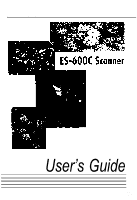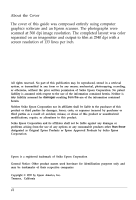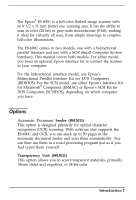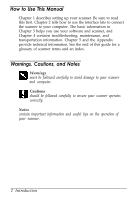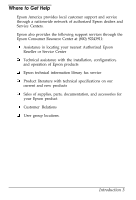Epson ES-600C User Manual - Page 5
CONTENTS, Scanner to the Computer
 |
View all Epson ES-600C manuals
Add to My Manuals
Save this manual to your list of manuals |
Page 5 highlights
Contents Introduction Options 1 How to Use This Manual 2 Warnings, Cautions, and Notes 2 Where to Get Help 3 Important Safety Instructions 4 Chapter 1 Setup 1 Choosing a place for the scanner l-2 2 Removing the transportation screw l-2 3 Plugging in the scanner l-4 4 Setting the DIP switches l-5 5 Self test l-6 6 Resetting the DIP switches l-8 Chapter 2 Connecting the Scanner to the Computer Using an Interface Kit 2-2 Interface types 2-2 Parallel Interface Model 2-3 Connecting the parallel interface 2-3 SCSI Model 2 4 SCSI connections 2-5 Terminator setting 2-7 Connecting the SCSI 2-7 Power-on sequence 2-8 i.ii

Contents
Introduction
Options
................................
1
How to Use This Manual
......................
2
Warnings, Cautions, and Notes
..................
2
Where to Get Help
..........................
3
Important Safety Instructions.
...................
4
Chapter 1 Setup
1
Choosing a place for the scanner
...............
l-2
2
Removing the transportation screw
..............
l-2
3
Plugging in the scanner
.....................
l-4
4
Setting the DIP switches
....................
l-5
5
Self test
..............................
l-6
6
Resetting the DIP switches
...................
l-8
Chapter
2
Connecting the
Scanner to the Computer
Using an Interface Kit
........................
2-2
Interface types
.........................
2-2
Parallel Interface Model
......................
2-3
Connecting the parallel interface
...............
2-3
SCSI Model
..............................
24
SCSI connections
........................
2-5
Terminator setting
.......................
2-7
Connecting the SCSI
......................
2-7
Power-on sequence
......................
2-8
.
iii