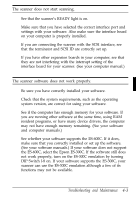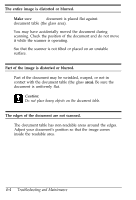Epson ES-600C User Manual - Page 50
Maintenance, Be careful not to get water on the scanner mechanism or, electrical components.
 |
View all Epson ES-600C manuals
Add to My Manuals
Save this manual to your list of manuals |
Page 50 highlights
The image cannot be printed on the printer, the printout is garbled, or the printout is not an image. Check that the printer is properly connected with the computer and is correctly set up. (See your printer manual.) Check that your software is properly installed and set up for your printer. (See your software manual.) Maintenance To keep your scanner operating at its best, you should clean it periodically. Before cleaning, unplug the power cable. Clean the outer case with mild detergent dissolved in water. If the glass of the document table gets dirty, clean it with a soft dry cloth. If the glass is stained with grease or other hard-toremove material, use a small amount of glass cleaner on a soft cloth to remove it. Wipe off any remaining liquid with a dry cloth. Q Warning: Be careful not to get water on the scanner mechanism or electrical components. 4-8 Troubleshooting and Maintenance