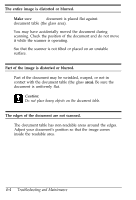Epson ES-600C User Manual - Page 51
Replacing the fluorescent lamps, Never open the scanner case.
 |
View all Epson ES-600C manuals
Add to My Manuals
Save this manual to your list of manuals |
Page 51 highlights
e Caution: Do not scratch or damage the glass of the document table, and do not use a hard or abrasive brush to clean it. A damaged glass surface can decrease the reading quality. Never use alcohol, thinner or corrosive solvent to clean the scanner. These chemicals can damage the scanner components as well as the case. Be careful not to spill liquid into the scanner mechanism or electronic components. This could permanently damage the mechanism and circuit y. Do not spray lubricants inside the scanner. Never open the scanner case. Replacing the fluorescent lamps The luminosity of the fluorescent lamps declines over time. If the lamps break or become too dim to operate normally, the scanner stops working and both the READY light and the ERROR light blink. When this happens, the lamp assembly must be replaced. For details, contact your dealer. Warning: Never open the case of the scanner. If you think repairs or adjustments are necessary, consult your dealer. Troubleshooting and Maintenance 4-9