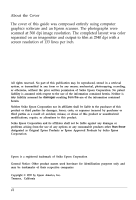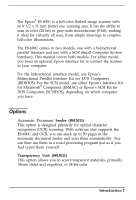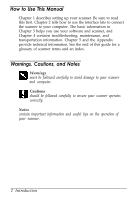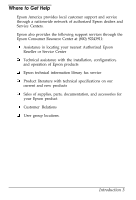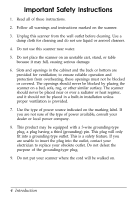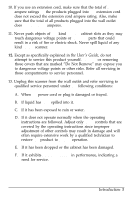Epson ES-600C User Manual - Page 9
How to Use This Manual, Warnings, Cautions, and Notes
 |
View all Epson ES-600C manuals
Add to My Manuals
Save this manual to your list of manuals |
Page 9 highlights
How to Use This Manual Chapter 1 describes setting up your scanner. Be sure to read this first. Chapter 2 tells how to use the interface kits to connect the scanner to your computer. The basic information in Chapter 3 helps you use your software and scanner, and Chapter 4 contains troubleshooting, maintenance, and transportation information. Chapter 5 and the Appendix provide technical information. See the end of this guide for a glossary of scanner terms and an index. Warnings, Cautions, and Notes Warnings must be followed carefully to avoid damage to your scanner and computer. Cautions should be followed carefully to ensure your scanner operates correctly. Notes contain important information and useful tips on the operation of your scanner. 2 Introduction